
Equipment Access
With Equipment Access, we're giving you extra control over your equipment. From today, Admins can decide which users have access to which items and ensure no one books items they aren't authorized to use.
Let go of manual tasks.
Stop verifying if people can use the items they reserve. Let Cheqroom do that for you.


Beyond Roles & Permissions.
Bundle users with similar commonalities, such as certifications, licenses, classes, or programs, in groups. Then, enable Equipment Access for that user group.
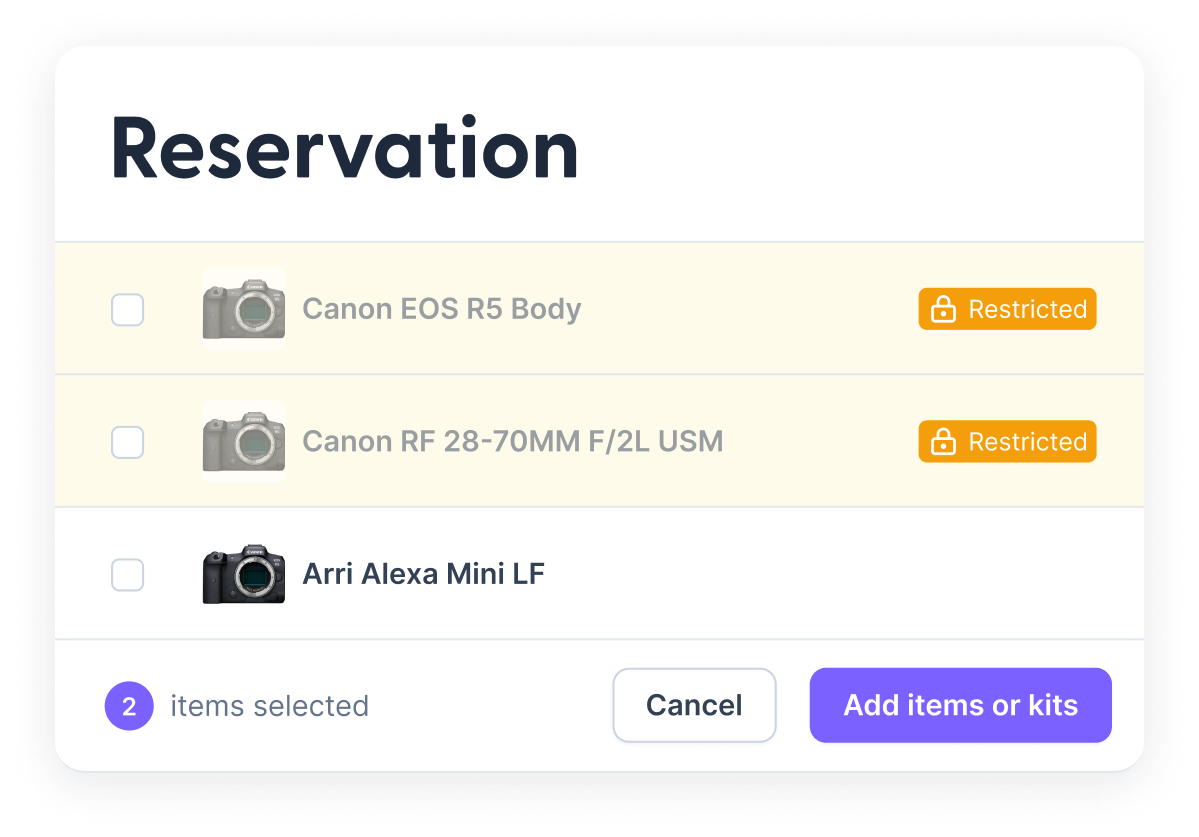
Make it clear
Ensure Users can only book or check out the items they have access to. No need to double-check reservations. Cheqroom does it automatically for you. That’s control.
Powerful filter possibilities
Advanced filters include standard and custom field item information to help you narrow or expand your item groups.


Benefits of Equipment Access
- Ensure that students with less experience don’t access specific equipment.
- Avoid double-checking reservations.
- Protect your most valuable or expensive equipment.
Webinar on-demand
Special edition for higher education
