
One account. Multiple Workspaces.
Cheqroom Workspaces are independent digital environments from which different teams can manage their inventory the way they like.
Each Workspace is entirely independent, giving the flexibility to customize it according to your teams’ needs. Workspaces seamlessly connects everyone and every gear cage under one account.
Scroll down and discover more 👇
Your workspace, your rules
Moving fast, together.
Organizations are growing fast and adopting new digital tools to work smarter.
Let’s ban dumb spreadsheets, infinite email threads, or boring project meetings to keep all departments aligned.
Avoid the chaos, try Cheqroom Workspaces.

Create workspaces for multiple teams
Implementing Cheqroom for a new department doesn't have to be scary. Adding a team to your Cheqroom account is just one click away. Go you your Account Management page, add a workspace, set the item limits, and get the team onboard. The new Workspace is ready for them to set up!
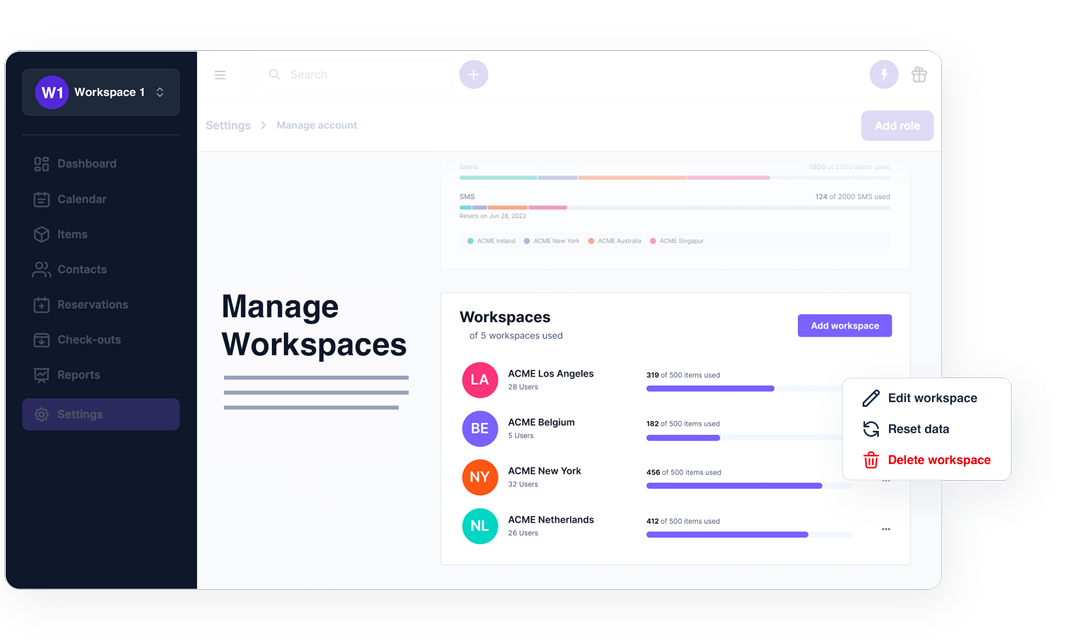
Build the workflow you need
A new workspace is a blank page with all Cheqroom's Premium functionalities for teams to start managing equipment independently. Assign Workspace managers and let them set up the workspace according to their team's needs.
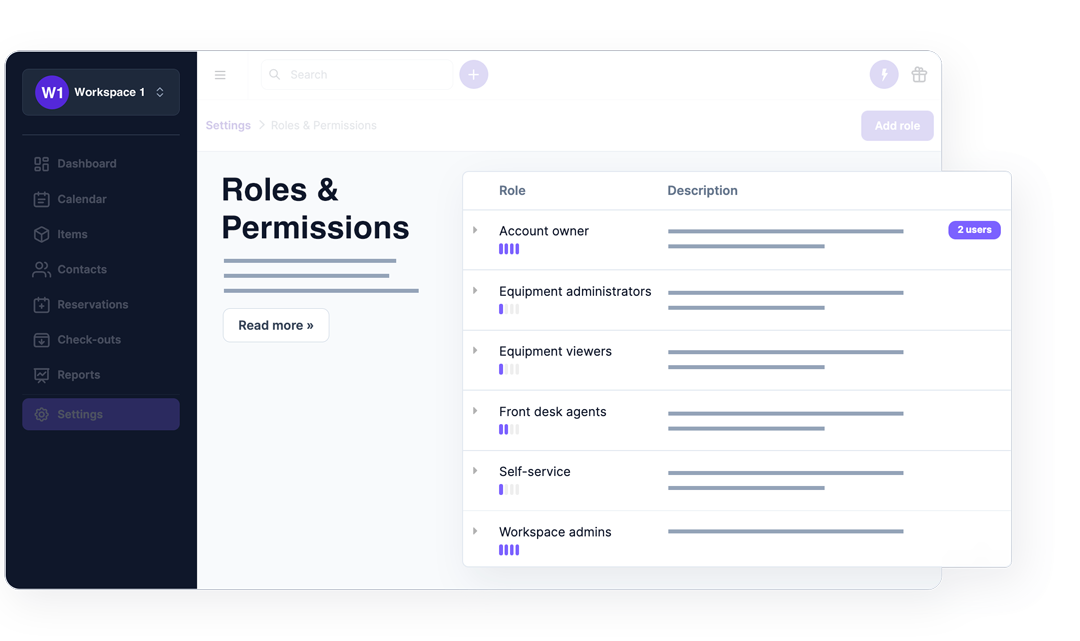
Manage at scale
Account owners and previous super admins are the heroes behind the curtain. To make it easier for them to ensure the right people have the proper access to Cheqroom, we've set out Cheqroom Workspaces with new and improved roles and permissions.
- You can now have multiple Account Owners. Users with this role can access billing information, inventory quota, and Workspaces management.
- Super Admin roles are now Account Owners. Therefore they’ll have access to all Account Settings.
- We’re introducing the role of Workspace admin, which will have all permissions to manage only the workspace.
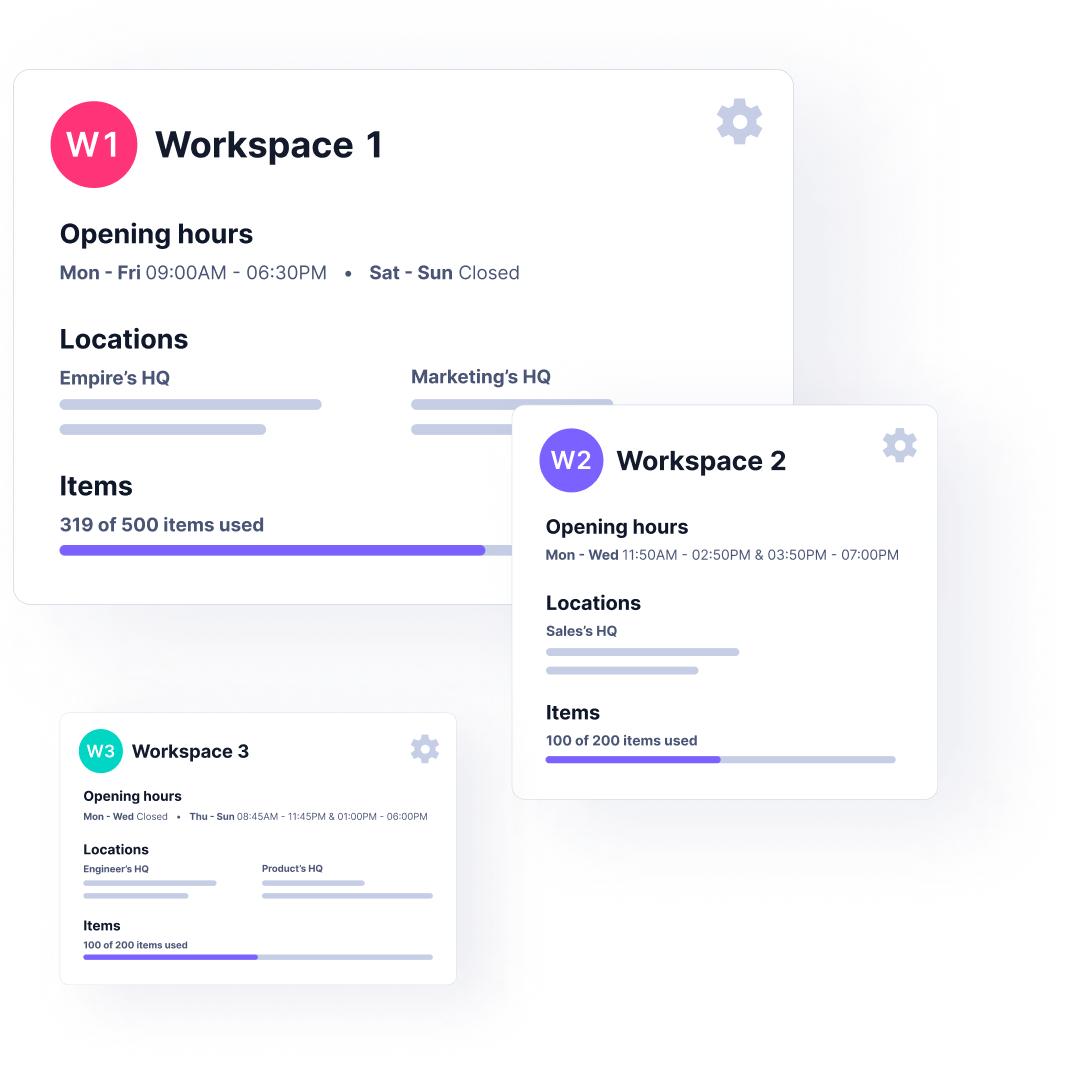
Benefits of having Workspaces:
- One global account. One billing plan.
- Multiple customizable workspaces.
- More control with advanced user permissions.
- One user. Multiple Workspaces.
Stay in control. Start with Workspaces.
Connect business units, departments, and subsidiaries that operate differently (for instance, different roles and permissions, currencies, and workflows) so that work is more streamlined.
