
One account. Multiple workspaces.
More control

What makes an organization's tool stack suitable? When it is scalable and serves multiple departments and business units at the same time.
Just like your company uses Slack or Teams for internal communications, everyone managing gear should have the same equipment software. A software that gives your organization a complete overview of the inventory. Although it's helpful to have all gear in one place, teams operate differently, and your organization needs to offer independence, control, and flexibility to grow.
Until now, no software has served multiple departments independently.
It's time to think outside our own gear cages. Now, you can bring the power of Cheqroom into any independent unit in your organization and still have control of all of them with Workspaces.
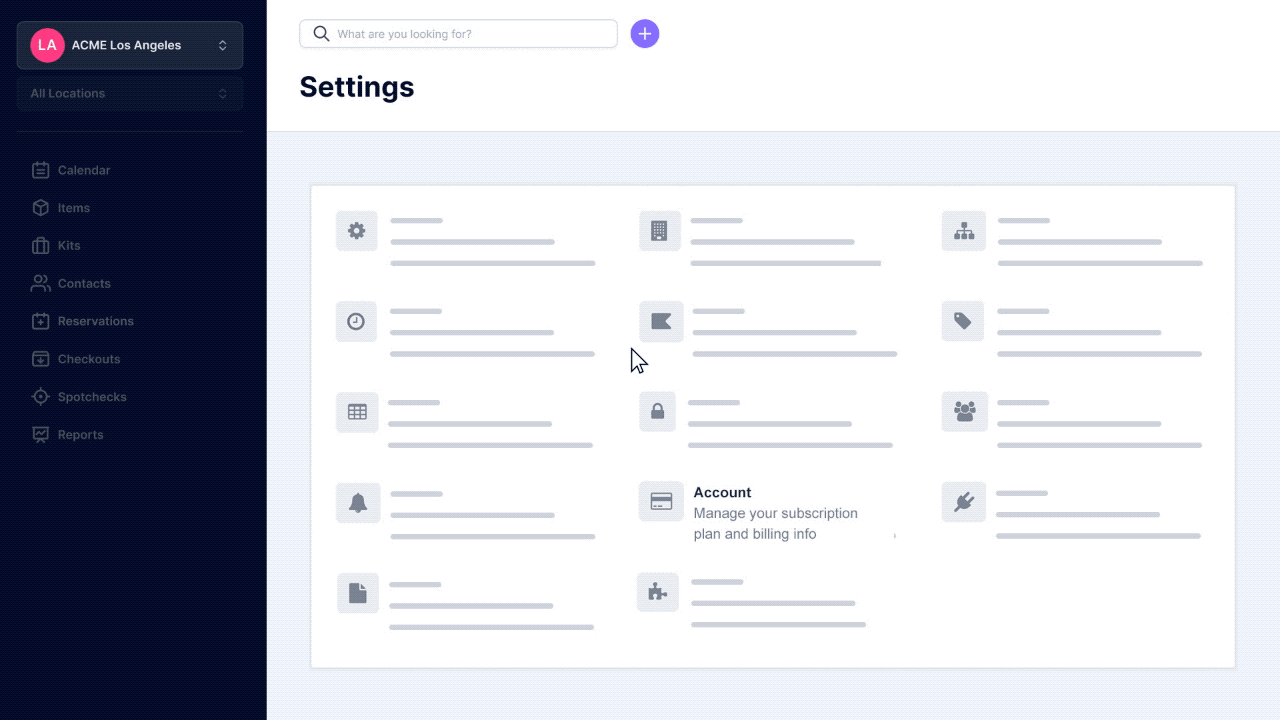
An integrated experience across your entire organization
Think of your Cheqroom account as a digital environment, where all your gear is stored and managed so your teams can focus on delivering their best work. Every department, campus, business unit, or whatever structure you have in your organization can have its own gear cage in a Workspace.
Workspaces are independent digital environments where teams can manage their own cages the way they want. They are like mini-accounts within your account. With different currencies, roles, and even workflows, you can configure every Workspace the way your team needs it. Each Workspace is entirely independent of the other, creating a secure, reliable, and integrated experience for your organization.
Let me give you an example:
The Sunshine Company has one Cheqroom account.
On the one hand, the British unit has their own Workspace where they manage their inventory. They use pounds as currency, have three different locations, and customizable roles and permissions.
On the other hand, the American unit manages inventory in US dollars. They have more than 7 locations, different opening hours per location, and no need to customize roles and permissions because Cheqroom's default ones suffice.
Both workspaces are under one account, but they work independently. Specific account owners can also access the two workspaces to check each other's inventory. If needed, they can add a third unit with a simple click of a button: no more POs, no more demos, and more time to do what they do best.
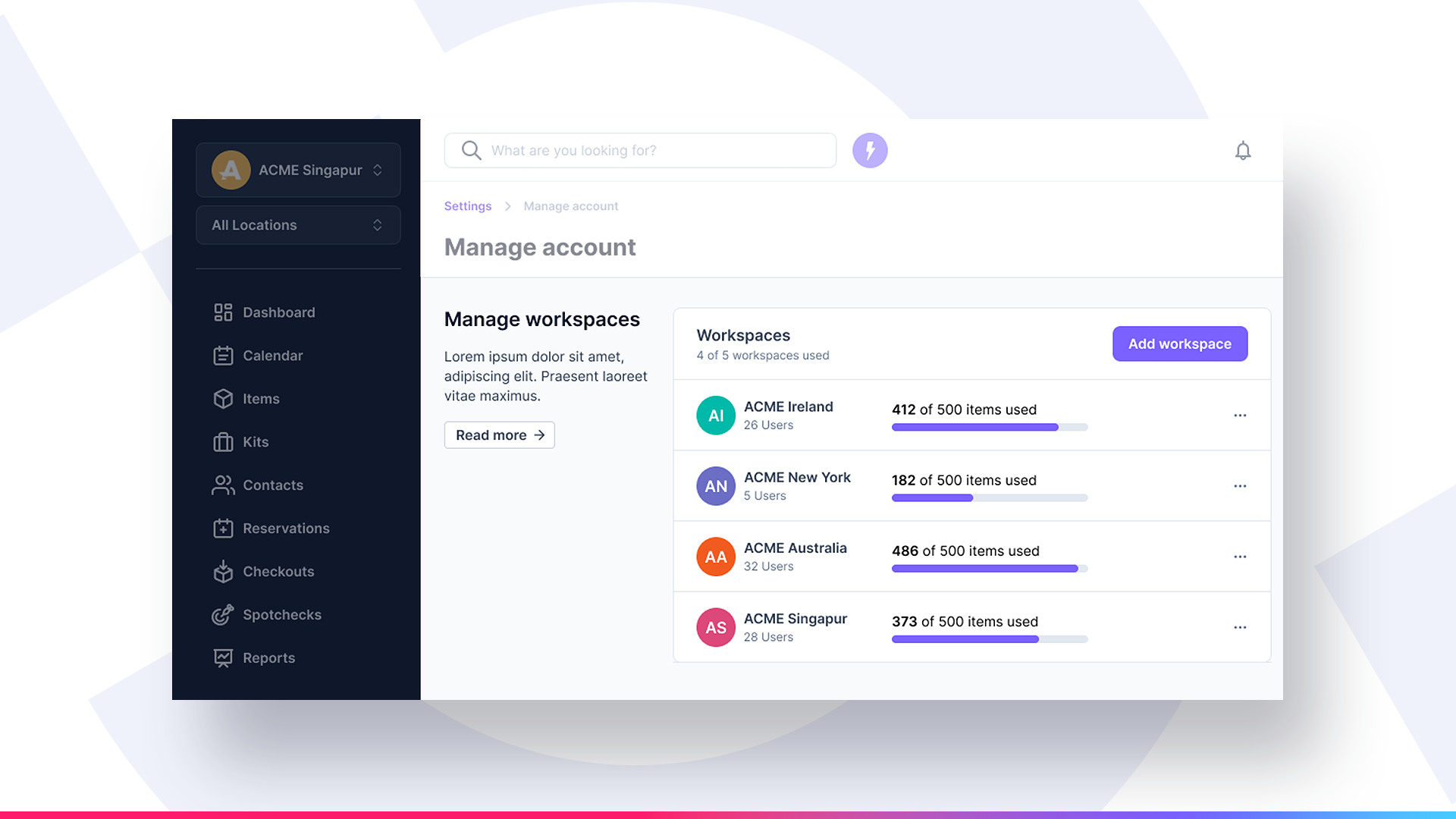
Optimize workflows
- Bring all business units into one Cheqroom account—only one billing plan and only one equipment management tool to manage.
- Save time and effort by quickly adding extra workspaces to your account, so your units can start managing equipment immediately (after configuring their Workspace first).
- Set up multiple Workspaces to keep business units and departments independent and fully utilize our Locations feature.
- Set up access rights to keep information secure and restrict access when necessary. One user can access multiple workspaces if needed.
- Create a single source of truth for your organization's inventory!
By the way, Cheqroom is the only Equipment Management Software that offers such flexibility and control at the same time!
More blog articles











