
Automate equipment management tasks Cheqroom + Zapier
We use software to make our lives easier. But the truth is we lose so much time switching from tool A to tool B, C, E, etc, and trying to keep them all synced and up to date, that the magic of the software disappears. Of course, there are other ways to transfer information from one tool to another in equipment management, for example, exporting- importing CSV files, or contacting some developers to integrate APIs. If you are doing some of the things I just mentioned, perhaps it’s time for you to start saving time with our brand-new Zapier integration.
With Zapier, Cheqroom can connect with the tools you use every day. From ERPs to internal messaging tools like slack, we can now connect with more than 4.000 apps.
Connecting equipment management with 4000+ tools
Isn’t it nice to receive automatic reminders when reservations are due for check-out? Or when it’s time to return gear to the equipment room? Those notifications have been automated in Cheqroom. So you already know the process.
“When x happens, do y.”
The power of well-designed integrations is that they allow you to automate tasks by exchanging information from Cheqroom with other tools. With Zapier, you can connect with thousands of the most popular tools. But how is that different from open API? There’s no code required to create your own automated workflows. So even the less technical people in the room could make a Zap. Trust me. I did it on the first try.
Get Familiar with the basics
In Zapier, each automated workflow is called a Zap. A Zap typically consists of two parts:
- The trigger: the event that triggers a Zap. A trigger is the “When this happens.” For example: whenever you add an item in Cheqroom.
- The action: the event triggered by a Zap. The action is then “do that.” For example something
Every Zap follows the same structure: When this happens, do that
Once your Zap is live, the action steps will run every time the trigger event happens.

Our favorite equipment management Zaps
At this point, we all know automation saves us time. If you’re running out of ideas or wondering what kind of repetitive task you have in your daily routine, keep reading. We’re sharing some popular Zaps that you could use to connect with your other favorite tools.
Cheqroom + Support tools

When you, or someone from your team flags something as broken or needs repair, you may have to contact the person (or company) responsible for equipment maintenance, create a ticket, and request their services.
You can now delete these manual steps from your workflow. Cheqroom can now connect with various support tools, including Zendesk, Freshdesk, Jira, or intercom.
When people create a flag, the ticket will be automatically created in your preferred support tool so the maintenance request arrives without you having to do a thing.
Cheqroom + HR tools and CRMs
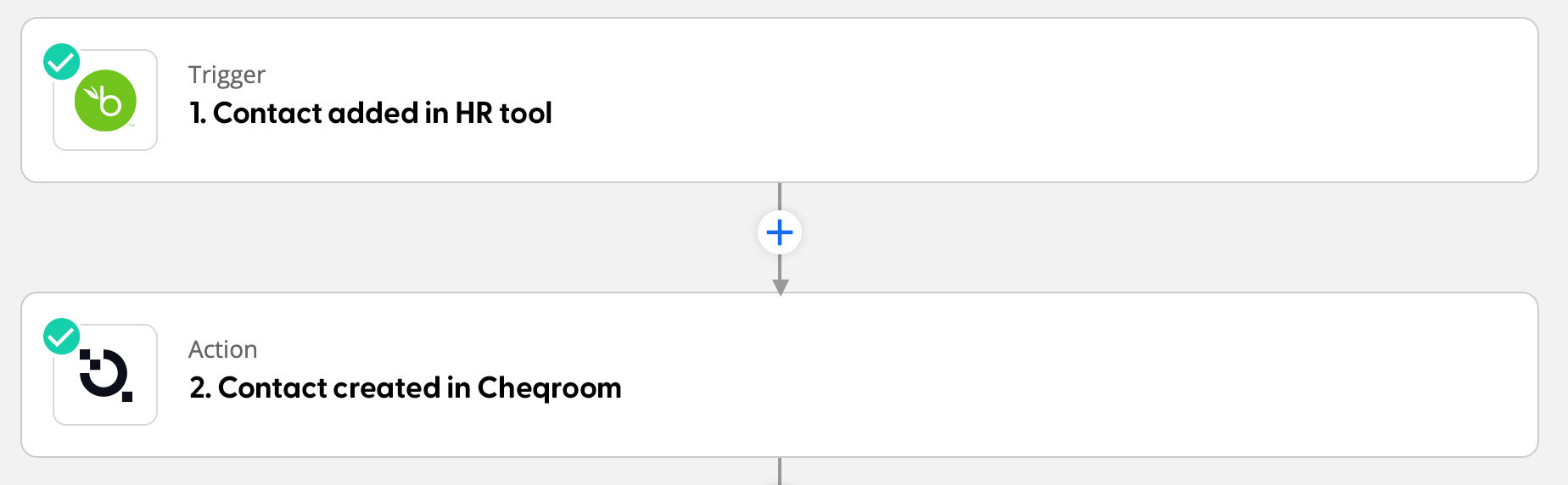
Previously, every time a new person joined your team, you had to add them to Cheqroom manually. Now, you can connect Cheqroom with dozens of HR tools and have this process automated.
Every time someone adds a new user to your HR system, it can be automatically added in Cheqroom. It’s just like magic 🪄 , except this is real. Using this zap means you can forget about emails asking you to add users to Cheqroom and then copy-pasting them from one app to another. Save time, and make Cheqroom part of the onboarding process for new colleagues.
Cheqroom + accounting
Creating an invoice
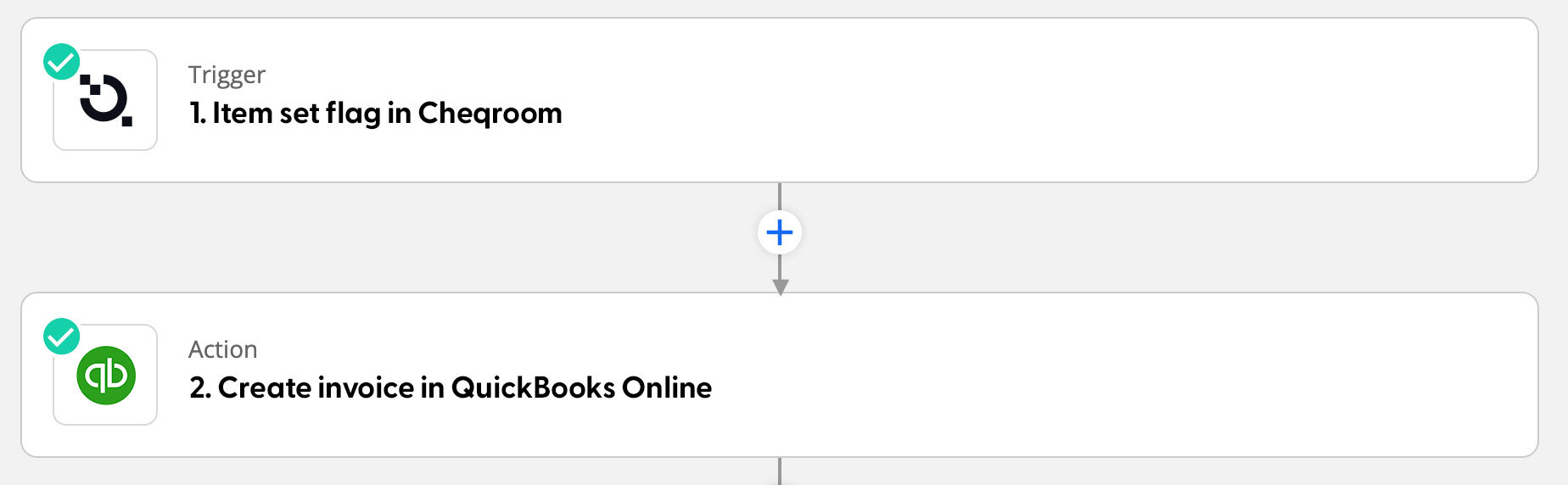
Are you earning some extra money with your equipment? If every time you make a reservation to rent out your equipment, you have to create an invoice and then manually send it over, you can lose at least a good 20 minutes on each process. By connecting Cheqroom to your fav accounting tool, you won’t have to generate each invoice yourself. Create a Zap and auto-generate invoices in Salesforce, Quickbooks, and other accounting apps.
Creating new deals and opportunities

Same as my example above, you can now connect Cheqroom with your organization’s CRM so every time you or someone else makes a new reservation in Cheqroom, it will automatically create a new deal opportunity in the other tool so your sales representative can do the proper follow-up.
Cheqroom + Messaging
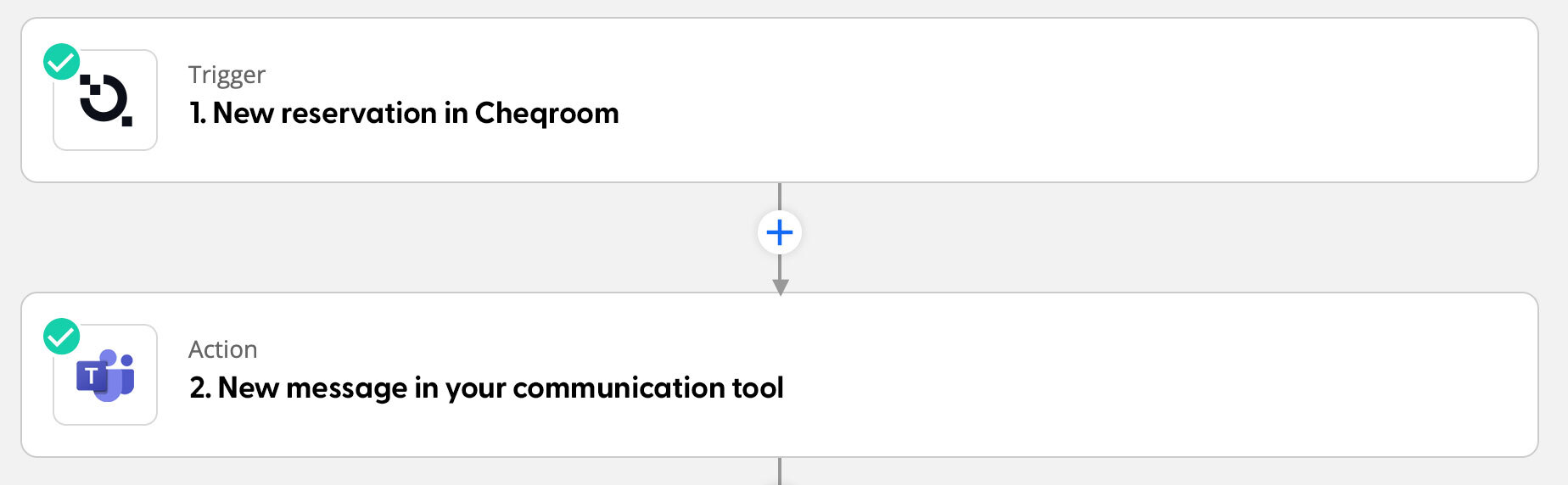
Would you or someone else from your team like to receive a notification every time an item is added, edited, or flagged? If so, automate this process in a Zap. Use the Zapier-Cheqroom integration and decide when and where you want to receive a notification.
You can connect Cheqroom with any of the hundreds of communication tools available on Zapier’s marketplace. You can choose from email to team chats or collaboration tools like teams, slack, or Gmail.
These are only a few examples of workflows you can automate to free your time to do what matters most to you. Whatever apps you use to run your organization, Zapier can help you connect it with Cheqroom. Create your Zapier account and explore the thousands of possibilities this new integration opens up for you.
Want to know more about Cheqroom? Sign up for our newsletter!
More blog articles











