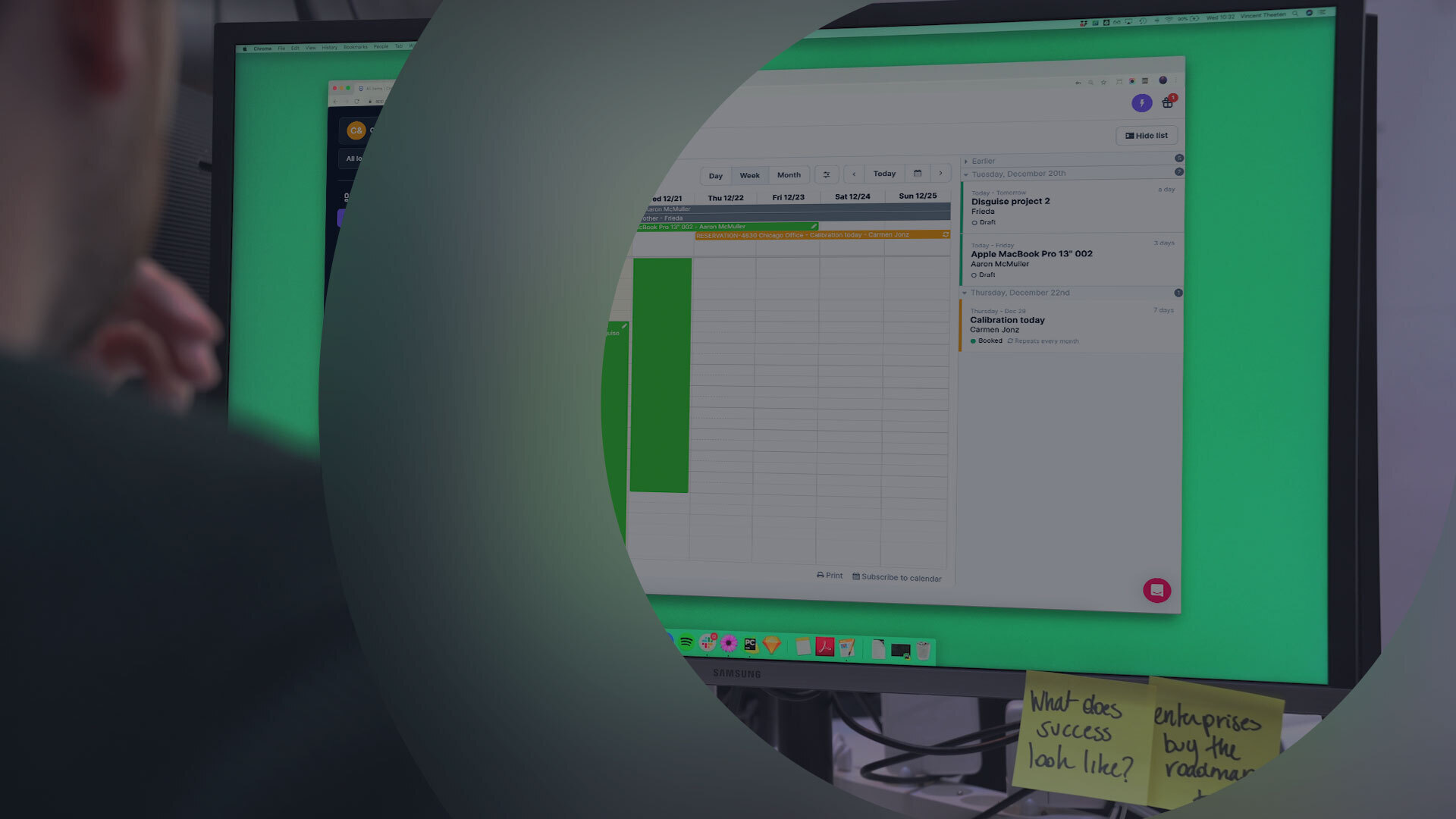
Asset Calendar
Change the way you manage your assets by using an asset calendar. Get full control over your assets, know where they are, who is using them, and when they are due back.
What is an asset calendar?
An asset calendar, or equipment calendar, is a tool that companies use to track and manage their assets. It is a centralized calendar that visually represents important dates and events related to an organization's assets. It shows when certain assets are reserved, or in use, and for how long. The asset calendar allows employees to check which assets are available in the equipment room and when a particular piece of equipment becomes available.
The primary purpose of an asset calendar is to facilitate asset management and ensure the efficient utilization of resources. Here are a few reasons why a company would use an asset calendar:
- Maintenance Scheduling: Assets, such as machinery, equipment, or vehicles, often require periodic maintenance to operate optimally. An asset calendar allows companies to schedule routine maintenance tasks, track upcoming maintenance activities, and ensure that assets are serviced in a timely manner. This helps prevent unexpected breakdowns, reduces downtime, and extends the lifespan of assets.
- Renewal and Warranty Management: Companies may have assets with warranties or licenses that need to be renewed periodically. An asset calendar helps keep track of these renewal dates, ensuring that contracts are renewed on time, and there is no disruption in service due to expired warranties.
- Lease and Rental Management: If a company leases or rents assets, an asset calendar can be used to manage lease agreements, track payment due dates, and plan for the return or renewal of leased assets. This helps avoid penalties for late payments or unintentional extensions of lease agreements.
- Resource Planning: For companies with limited resources, such as conference rooms, vehicles, or shared equipment, an asset calendar enables effective resource planning. It allows employees to view these assets' availability and reservation status, preventing conflicts and ensuring their efficient utilization.
- Compliance and Regulatory Deadlines: Some assets may be subject to compliance requirements or regulatory deadlines. An asset calendar helps companies keep track of important dates related to inspections, certifications, licenses, or other legal obligations, ensuring compliance with relevant regulations.
- Project Management: In complex projects, an asset calendar can be used to schedule and coordinate the allocation of assets to specific tasks or projects. This ensures that the necessary resources are available when needed, minimizing delays and optimizing project timelines.
An asset calendar can be created by printing calendar sheets or can be hosted online, accessible by all employees that need access to the equipment.
Alternatively, asset reservation software can be used for additional features and benefits. Discover below what Cheqroom has to offer.

Make assets accessible
Let users book assets in advance, or check out gear on the go. Just a quick scan of the barcode with your phone is enough to update the asset inventory.
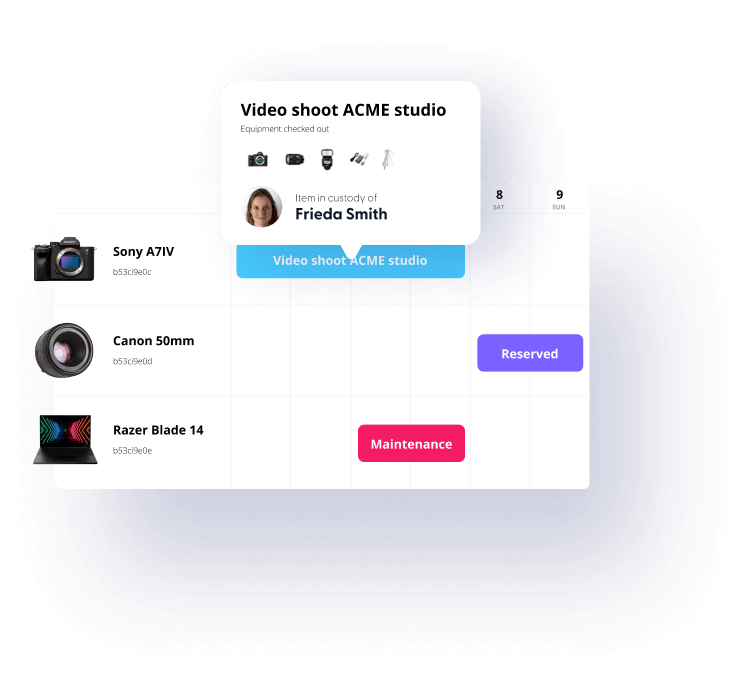
Real-time asset availability
The asset calendar app gives you a clear overview of the equipment schedule: no more double bookings or lost gear. It contains all your asset information in one place and helps you keep your equipment rooms organized. Know when the equipment was purchased, when it's due for maintenance, and how much it is still worth.

Keep track of your assets
Track your AV or IT assets' locations and prevent them from disappearing or getting damaged, or showing up late in the equipment room. You’ll increase accountability, as everyone knows who’s using which asset.

Integrated asset label scanning
Use your phone to identify assets in seconds with the built-in scanning feature. Avoid confusion about having the right items in your hands, and automate the asset check-out.

Explore our digital asset calendar
Start a 7-day free trial. No strings attached.
Or skip the line and book a demo today.







