
Asset Checkout Software
Asset Checkout from Cheqroom simplifies the management and tracking of assets and equipment by offering a centralized platform. By using Cheqroom, you can improve asset utilization, reduce losses, enhance maintenance practices, and make data-driven decisions to optimize your asset management processes.
What Is Asset Checkout Software?
Asset checkout software is a tool organizations can use to manage and track rentals, lending, and borrowing of pieces of equipment. This software streamlines the inventory management process of checking out, rental management, tracking, and returning inventory. This may include equipment, tools, technology, or other items the organization owns.
The Benefits of Using an Asset Checkout Tool
Using an asset checkout tool offers numerous benefits. Here are some of the key advantages:
Improved Accountability: Asset software helps track who has borrowed which assets, increasing accountability among employees or users and reducing the likelihood of lost or misplaced items.
Efficient Asset Utilization: Checkout software helps organizations maximize assets, ensuring equipment is available when needed. This helps prevent unnecessary purchases of items that may already exist.
Reduced Loss and Theft: By using software to track asset movement, asset management software can help deter theft, loss, and unauthorized use of valuable equipment.
Streamlined Processes: Automating the checkout and check-in processes reduces manual paperwork and data entry, saving time and effort for employees and administrators.
Enhanced Reporting and Analytics: Using checkout software, organizations can gain insight into their assets and make data-driven decisions based on analytics.
Cost Savings: By improving asset tracking and reducing the likelihood of loss or theft, organizations can save money on replacing assets or purchasing duplicates.
Compliance and Auditing: Asset tracking tools help organizations keep and maintain accurate records, making it easier to comply with regulations and pass audits.
Reservation Management: Using Cheqroom, users can reserve equipment in advance to prevent scheduling conflicts. These reservation features help ensure critical assets are available when needed.
User Accountability: Organizations can maintain control over their resources with asset checkout software. With user profiles and permissions, organizations can ensure that only authorized individuals can access certain assets.
Mobile Accessibility: Cheqroom's mobile app increases convenience and accessibility and allows users to check out equipment using a smartphone or tablet.
Asset Lifecycle Management: Organizations can manage their asset's entire lifecycle, from acquisition to retirement, with equipment checkout software.
Asset Checkout Software Best Practices
Here are some asset checkout best practices:
- Asset Labeling and Tagging: Use standardized labeling and tagging methods, such as barcodes, QR codes, or RFID tags, to uniquely identify assets. Make sure these identifiers are visible and scannable, and replace labels that get worn out.
- Organize Your Asset Data: Maintain a well-organized and structured database for your assets. Properly categorize assets, include essential details, and ensure consistent data entry practices.
- Select the Right Software: Choose checkout software that meets your organization's requirements. Consider scalability, visibility, customization options, ease of use, and integration capabilities.
- Data Accuracy and Consistency: Maintain accurate and consistent data within the checkout system. Ensure asset information, such as serial numbers, descriptions, and conditions, is current and up to date. Implementing data validation rules will help prevent errors during inventory data entry.
- Asset Maintenance and Calibration: Use equipment checkout software to track maintenance, service, or calibration of inventory that needs regular service. Tracking preventive maintenance can help increase the lifespan of assets.
Implementing asset checkout software best practices is a strategic move for organizations looking to optimize their asset management processes. It ensures assets are tracked effectively and promotes accountability, leading to significant cost savings and improved operational efficiency.

Inventory overview
Check your full asset inventory. You can follow up on the location of your assets, and see the status of each individual piece of gear. You’ll be notified when assets need maintenance.

Keep track of your assets
Track your AV or IT assets and prevent them from disappearing or getting damaged. You’ll increase accountability, as everyone always knows who’s using which asset.

Make assets accessible
Let users book assets in advance, or check out gear on the go. Just a quick scan of the barcode with your phone is enough to update the asset inventory.
Testimonial
My colleagues no longer call me to ask asset management questions. They just quickly check availabilities in Cheqroom.

All your assets, one app
Cheqroom's asset management system gives you a real-time overview of assets’ locations and due back dates. Search through your records and easily find all the asset information and attachments (receipts, warranty certificates) you need right away.

Assign user roles & permissions
Grant access to users, let them book assets on their own and let them sign a digital agreement upon check-out. You’ll save time, and users will be accountable for the assets they use and their condition upon return.

Integrated asset label scanning
Use your phone to identify assets in seconds with CHEQROOM’s built-in scanner. Avoid confusion about having the right items and take human error out of the equation.
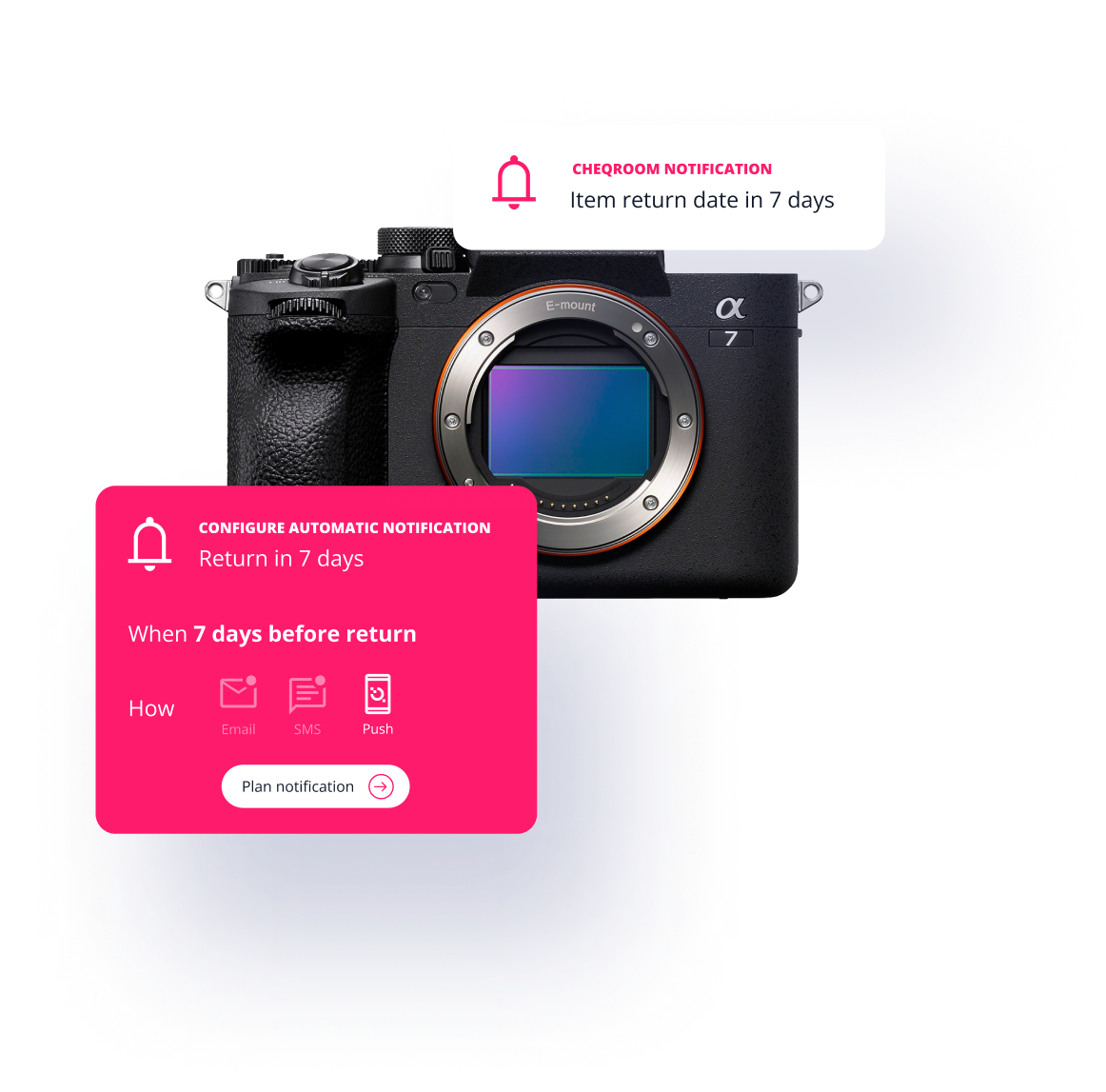
Better teamwork, better asset management
You’re done with manual record-keeping! Our asset management app is always up-to-date and accurate! Keep everyone in the loop with automated email, push, SMS and Slack notifications.

Manage your assets like a pro
Start your 7-day free trial. No strings attached.
Or skip the line and book a demo today.







