
How does Inventory Tracking Work?
Inventory tracking is a powerful and essential strategy for businesses of all sizes. Inventory can consist of stock (consumer goods), but it also refers to equipment inventory, such as cameras, event gear, IT gear, medical equipment, or construction materials. We'll focus on the latter definition. We'll discuss how your business can benefit from a good inventory tracking strategy.
What is Inventory Tracking?

Inventory management, or tracking, is the process of monitoring the quantity, location, and condition of assets in a company’s inventory. By tracking inventory, businesses can identify items that are rarely used or track asset depreciation to replace certain assets in time. Additionally, inventory management can help businesses plan for future orders and ensure they're not overstocking or understocking their asset inventory. (Example: IT gear such as laptops for new employees).
The benefits of using an inventory management system
Asset tracking can be done manually by keeping a list of your inventory, however, it is typically achieved through an inventory management system. This is a software application that enables businesses to keep track of asset locations, monitor equipment usage, and manage inventory availability in an organized and efficient manner. By keeping accurate records with asset tracking, businesses can save money through operational excellence.
With inventory management software, businesses reduce costs by eliminating the need to manually manage equipment inventory, allowing them to automate inventory processes such as equipment bookings, maintenance flagging, and check-outs from the gear cage. This helps companies to make more informed decisions regarding the types of assets that need to be ordered.
By having an accurate, up-to-date overview of the equipment inventory, employers can ensure that employees can finish projects in time and reserve the equipment they need for that quickly and efficiently.
Best Practices for Inventory Tracking With Inventory Management Software
Inventory management software is essential for businesses with expensive gear that moves hands frequently. Examples can be found in different industries. The obvious one is tracking the AV gear for movie shoots, but it extends to any business that goes to events with a big booth, some IT gear, and company assets on display. The type of inventory management software requires careful consideration. Here are some best practices for tracking your assets with inventory tracking software:

Automate the check-out process: One of the most critical steps for effective inventory management is to automate the equipment check-out process as much as possible. Automating the process will help you track who's using the equipment and where the equipment is currently at. Reduce the amount of manual data entry required and eliminate errors that can occur when data is entered manually. Automation will also enable you to access real-time data, from anywhere with your phone.
Monitor current equipment inventory: Monitoring which assets are currently available for use in the gear cage is essential for effective inventory management. With inventory tracking, you ensure that your employees always have the tools they need to finish projects on time.
Establish regular inventory audits: Regular inventory audits, or spot-checks, can help you identify issues with your inventory, such as missing or damaged items and misplaced items. Audits can also help you identify opportunities for improved efficiency or cost savings.
Utilize asset tags (barcodes): Using barcodes to track inventory is a great way to streamline the inventory process. Barcodes can help you quickly and accurately scan items and keep track of equipment movement. Usually, any phone can be used to do a quick scan, which can update the asset owner and location and mark the asset as "in custody".
Leverage Data Analytics: Leveraging data analytics can help you gain insights into equipment usage trends and help you make informed decisions. By analyzing data, you can identify areas for improvement, such as optimizing inventory stock.
Following these best practices for tracking your inventory can help you get the most out of your inventory system and ensure you always have the right amount of stock on hand, saving your business time and money.
The Top Reasons You Should Invest in Inventory Tracking Software
Businesses must have an up-to-date and accurate inventory to make informed decisions about their operations. The top reasons to invest in inventory management software include the following:

Cost savings: An inventory management system can help businesses save money by reducing the need to over-purchase items. By knowing precisely what is in stock, businesses can avoid buying too much of an item, which can be costly.
Improved inventory overview: An inventory management system provides accurate information about asset availability. This can help avoid double bookings, and missing assets and ensure accountability when expensive equipment is used.
Improved equipment planning: With a reservation system in place, businesses can better manage their equipment schedules and provide employees with accurate information about equipment availability. This can help improve operational efficiency and lead to better equipment rotation and usage.
Automation: Inventory software will automate manual tracking tasks associated with stock management, such as check-outs, tracking, and equipment maintenance status. This can help reduce labor costs and improve efficiency.
What is the inventory tracking software from Cheqroom?
Cheqroom's cloud-based inventory management software helps businesses save time and money by allowing them to manage their inventory in one place. With Cheqroom, companies can track their inventory, manage orders, and optimize their stock levels, providing businesses with an easy-to-use, cost-effective solution for tracking their inventory.
With our inventory tracking mobile app, we've included powerful inventory management tools such as barcode scanning and equipment reservations. This allows users to quickly and accurately check items in and out, making it easier to track what’s in stock and what's in use.
Cheqroom makes tracking your inventory effortless. With us, you can keep track of your assets, plan maintenance, and generate reports, allowing you to stay organized no matter where you are.

Scan barcodes with your phone
Scan barcodes (or QR codes) on your assets to identify them and check out equipment on the go. No need for expensive hardware: identify assets in seconds using your phone with Cheqroom’s built-in scanner.

Keep track of asset locations
Never lose equipment again. Cheqroom’s barcode tracking system lets you keep records of all your asset’s locations. Always know where your assets are, who is using them and when they are due back.

Always have a clear overview of what’s going on
Know what equipment you have. No more scribbled notes, hasty emails, or double bookings. Organize all your gear and find the right equipment and its information in no time.
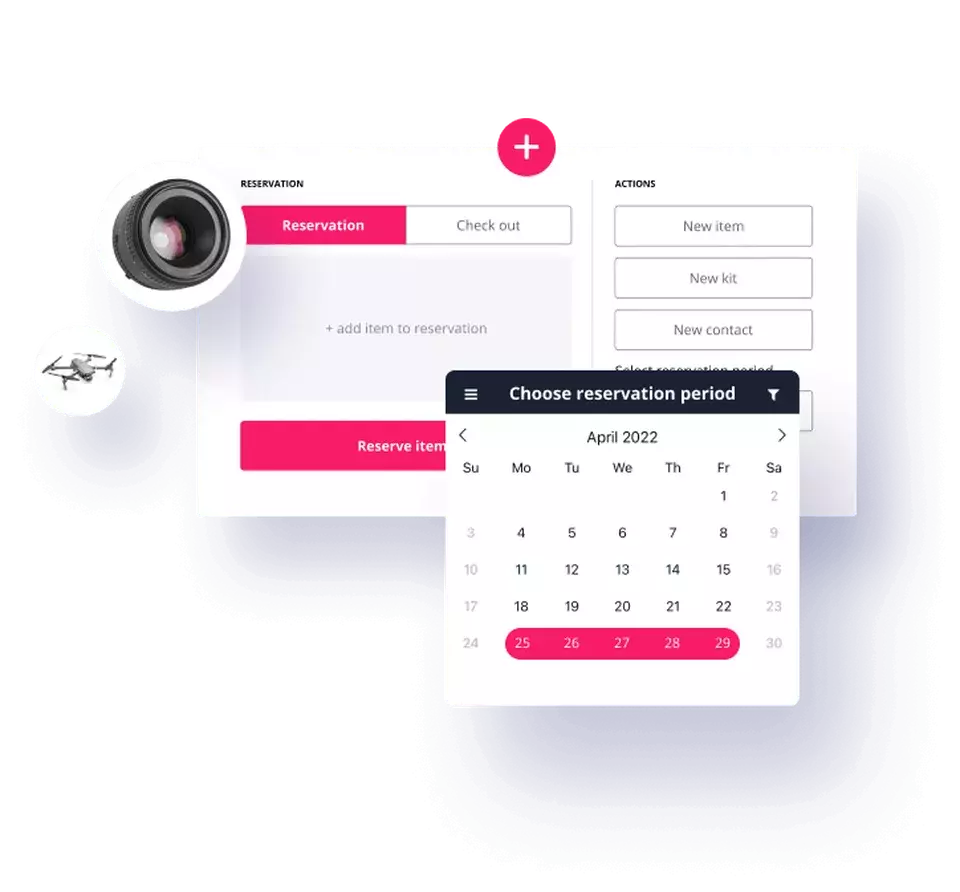
Get real about reservations
Say goodbye to endless e-mails and double bookings. Cheqroom syncs reservations with your calendar in real-time for reliable scheduling. Or let your team in on the fun with access to the equipment schedule and self-service reservations. Are things getting crazy? Restrict bookings as you see fit – you’re the boss, after all.

Get usage insights
See how equipment is used, when, where, and by whom. Plan ahead by keeping track of the busiest times and pending repairs. Boost accountability and incentivize on-time equipment returns.

Try our inventory tracking software
Start a 7-day trial. No strings attached.
Or skip the line and book a demo.







