
IT Asset Management (ITAM)
IT asset tracking and management identifies, organizes, and manages assets to optimize utilization, compliance, cost, and security.
What is IT Asset Management (ITAM)?
IT asset tracking and management identifies, organizes, and manages assets to optimize utilization, compliance, cost, and security. By using asset management software, organizations can have a complete view of each asset, including location, specifications, ownership, and usage history.
What are IT assets?
IT assets refer to IT resources, equipment, hardware, software, and any technology-related components organizations use. IT assets support organizational infrastructure, operations, and day-to-day activities. IT asset types may include:
Hardware Assets
- Computers: Desktops, laptops, workstations, and servers
- Networking Equipment: Routers, switches, firewalls, and wireless access points
- Storage Devices: Hard drives, solid-state drives (SSDs), and network-attached storage (NAS) devices
- Peripherals: Printers, scanners, monitors, keyboards, and mice
- Mobile Devices: Smartphones, tablets, and other portable devices

Software Assets
- Operating Systems
- Productivity Software: Office suites, email clients, and collaboration tools
- Enterprise Software: Customer Relationship Management (CRM), Enterprise Resource Planning (ERP), and other business-specific applications
- Utility Software: Antivirus, backup and recovery, and system maintenance tools
- Custom Software
Digital Assets
- Data
- Digital Certificates
- Domain Names and Web Hosting
- Virtual Machines and Cloud Resources
Network Assets
- Network Cables and Wiring: Ethernet cables, fiber-optic cables, etc.
- Networking Devices: Routers, switches, hubs, and access points
- Network Security Appliances
IT Service Assets
- Help Desk Tools
- Remote Management Software: Tools for remote monitoring and troubleshooting
What are the five levels in the IT asset lifecycle?
The ITAM lifecycle has five levels that an asset goes through during its existence. From initial acquisition to disposal or retirement, here are the lifecycle levels:
1. Planning and Procurement
The lifecycle begins with the planning and procurement stage, where the organization identifies the need for a new IT asset or an upgrade to an existing one. The asset is acquired through purchasing, leasing, or other procurement processes. This phase involves assessing the requirements, budgeting, and creating purchase orders. Proper planning ensures the asset aligns with the organization's needs and technology roadmap.
2. Deployment and Configuration
After acquiring the asset, it moves to the deployment and configuration stage. The IT asset is installed, set up, and configured within the organization's IT infrastructure. This stage may involve physical installation and connection to the network for hardware assets. For software assets, it includes installation and configuration on relevant devices.
3. Usage and Management
The usage and management stage is the operational phase of the IT asset lifecycle. It involves the asset being actively utilized by end-users or integrated into the organization's IT environment. IT teams and administrators monitor the asset's performance, security, and usage patterns during this stage. They also perform regular maintenance and updates to ensure the asset operates optimally and remains secure.
4. Maintenance and Support
As an IT asset continues to be in use, it may require periodic maintenance, updates, and support. The maintenance and support stage involves monitoring the asset's health, conducting routine maintenance tasks, and addressing any issues or incidents that may arise. ITAM software can help track how the asset functions and minimize downtime.
5. Disposal and Retirement
The final stage of the IT asset lifecycle is disposal and retirement. At some point, an asset becomes obsolete, reaches the end of its useful life, or is no longer required by the organization. In this phase, the asset is appropriately decommissioned, data is securely wiped if applicable, and the asset is either recycled, resold, or disposed of following environmental regulations and organizational policies. Proper disposal ensures data security and minimizes the organization's ecological footprint.
How To Manage and Track Your IT Assets?
IT management tracking is easy with Cheqroom's Asset Management Software. Using Cheqroom for IT inventory tracking, organizations can streamline processes, make informed decisions, optimize asset utilization, ensure compliance, enhance productivity, and reduce costs. By maintaining a comprehensive inventory of hardware, software, and digital assets, IT teams can easily monitor each asset's status, location, and ownership in real time.
How can you perform Enterprise asset Management with Cheqroom?
Using Cheqroom for asset management is an efficient and cost-effective way to manage and maintain your organization’s assets. Cheqroom allows you to track and monitor your equipment and assets, including serial numbers, warranties, maintenance histories, and more.
Cheqroom's enterprise asset management software helps you save time and money by allowing you to easily track your assets, view asset utilization, manage preventive maintenance schedules, monitor inventory levels, and generate reports. Its advanced features also enable you to keep tabs on multiple locations all in one place. Get real-time information about your enterprise assets with Cheqroom today.

Keep track of your assets
Track your AV or IT assets and prevent them from disappearing or getting damaged. You’ll increase accountability, as everyone always knows who’s using which asset.

Make assets accessible
Let users book assets in advance, or check out gear on the go. Just a quick scan of the barcode with your phone is enough to update the asset inventory.
Testimonial
My colleagues no longer call me to ask asset management questions. They just quickly check availabilities in Cheqroom.

All your assets, one app
Cheqroom's asset management system gives you a real-time overview of assets’ locations and due back dates. Search through your records and easily find all the asset information and attachments (receipts, warranty certificates) you need right away.

Assign user roles & permissions
Grant access to users, let them book assets on their own and let them sign a digital agreement upon check-out. You’ll save time, and users will be accountable for the assets they use and their condition upon return.

Integrated asset label scanning
Use your phone to identify assets in seconds with CHEQROOM’s built-in scanner. Avoid confusion about having the right items and take human error out of the equation.
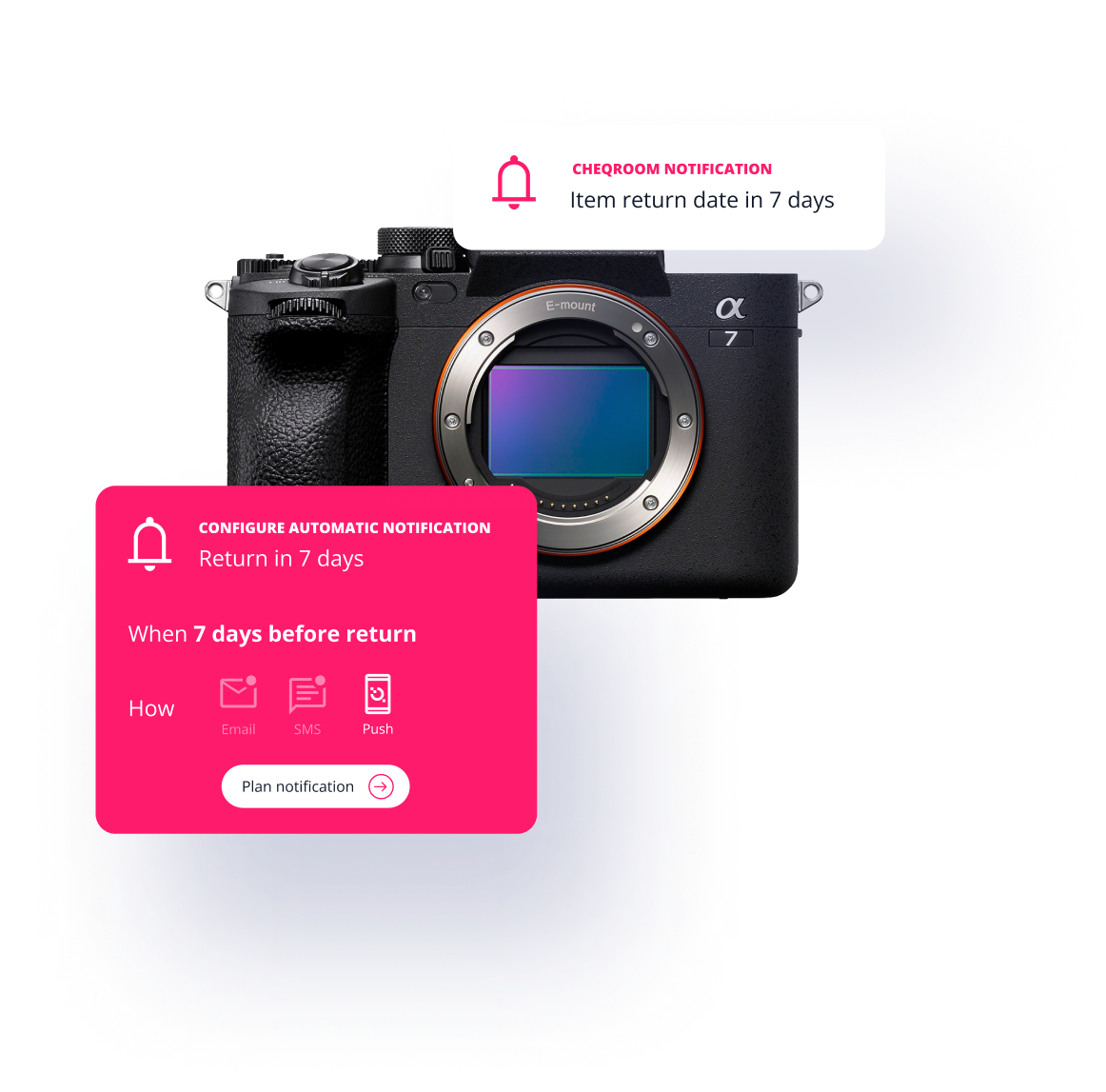
Better teamwork, better asset management
You’re done with manual record-keeping! Our asset management app is always up-to-date and accurate! Keep everyone in the loop with automated email, push, SMS and Slack notifications.

Manage your assets like a pro
Start your 7-day free trial. No strings attached.
Or skip the line and book a demo today.







