
How to start asset tagging
Stop playing tag with your gear. Keep your equipment under control; start asset tagging now.
Keep calm and start labeling your gear
Starting the process of tagging all your gear can be quite intimidating. You probably have a sh*tload of gear, and you’re thinking, ‘What asset labels should I use?’, ‘Are QR codes better than barcodes?’ or ‘Is it even worth my time and money on asset tags?’ These are all super valuable questions that we’ll try to answer in the blog post below.
If you prefer watching videos over reading a text, check out this video below:
Fancy buying some of the asset tags mentioned in the video? Here’s a link to our store. The tags come in different colors and shapes, depending on your needs and likes.
Alright, now that we’ve left the video people behind, let’s dive into it!
In the article below, we’ll go over different types of asset tags, explain where to start your labeling process, and discuss the benefits asset tags can bring if you're managing a large amount of gear. ✨
Why should you label your equipment?
There are several reasons why you should asset tag your gear. Here are the main ones:
- What gear? Asset tagging makes it really easy to identify the right equipment. Scan and know if you're taking the right piece of gear on set. Perhaps the one you scanned has been flagged as broken, so make sure to check the information when picking up gear.
- What company? Branded asset tags make it very clear what equipment belongs to your organization. Accident or not, the gear won’t end up in the wrong hands as easily when the items have your name on them.
- What lack of time? Having your equipment asset tagged will save you countless hours in the equipment room because you can now scan your tags with your mobile phone and see all the information about that piece of equipment within seconds.
How to get started?
The first thing you need to consider is which items really need labeling. When you have thousands or even hundreds of items, you’re probably not going to label everything. And not even if you’d have the actual time for it. 😅
A good place to start is by labeling the higher-value pieces or moveable assets. The more a piece goes ‘out on set’, the more likely you could lose it or take the wrong item home with you.
Think before you paste
Contemplate before you paste. Be 100% sure of the spot or gear you want to label because you don't want those nasty glue stains on your nice lens. In our asset label store, you’ll find stickers with the most efficient, durable, and high-tech adhesive you've ever seen, so think before you paste!
Types of tags
Key tags
Key tags make it easier for you or your team to identify equipment kits, cases, and bags.
Labels for smaller items
- Tiny labels
Tiny labels are perfect for small or medium pieces of gear.
Medium tags
We also have bigger labels for laptops, cameras, or tripods.
Cable labels
Finally, we've found the perfect labels for your cables! Even better, our cable labels come in various colors! This is useful for indicating different cable lengths or types, such as HDMI, XLR, AUX, etc.
General specs
- Protected labels like key tags have an extra layer on top that makes them extra durable.
- We have something called ‘destructible labels’ as they're impossible to remove in one piece and will break apart if anyone wants to remove them.
- Branded tags are not just ‘a nice to have’; they could prevent your gear from going missing. Customize the labels with your logo and clear all doubts and confusion.
QR codes or barcodes: which one is better?
While both systems serve the purpose of tracking and managing assets, QR codes offer some significant advantages over barcodes. QR codes, being two-dimensional, can contain a larger amount of data, giving each asset a unique identity. They can be read from any direction, making scanning easier and quicker. QR codes are also more robust against damage, with error correction capabilities that allow for successful scanning even if the code is partially damaged or obscured.
However, barcodes have their place, particularly for items where QR codes are not practical, like cables. But for general inventory management, QR codes offer more information, are smaller, easier to read, and can still function even when damaged.
While QR codes offer more flexibility and tracking options, the choice between QR codes and barcodes depends on the specific needs of a business. If you don't need to store that much information within a tracking code, or if you're already set up with a barcode system, it might be too time-consuming and expensive to convert to QR codes. However, if you're starting with a clean slate with no systems in place yet, it’s probably better to go for the more flexible, information-filled option. In any case, either system is still way better than manual workflows, where you're checking everything in and out by hand.
Stop! Scanner time!
Now that you're done labeling your equipment, it’s time to see the magic happening. 🪄
Because even though those stickers look pretty cool, it’s what you do with them that matters. To get the most out of your asset tags, you will need equipment management software like Cheqroom.
You can try it out for free! Start your free trial and add the items you’d like to track.
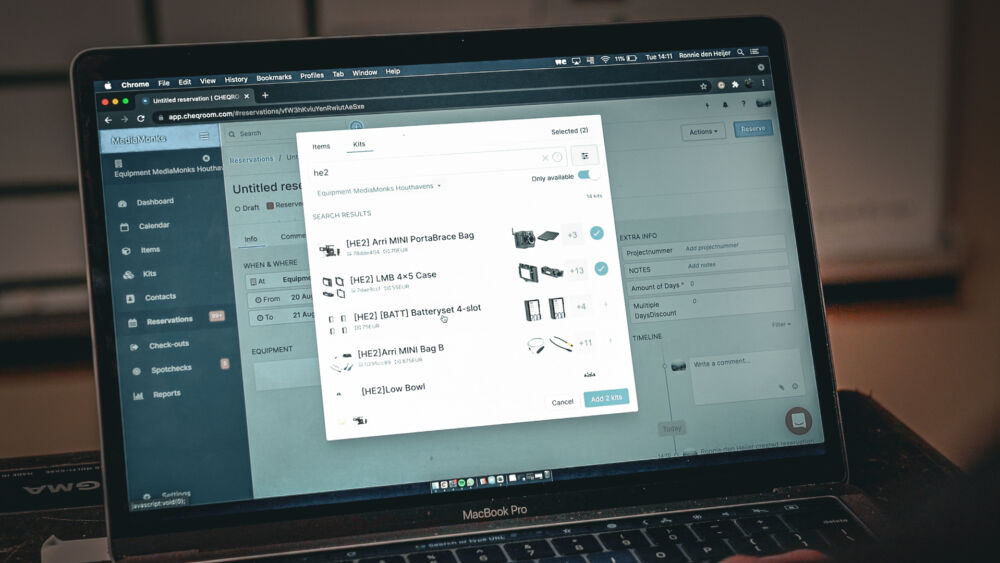
To begin scanning asset labels, you'll need a mobile phone or a USB scanner. If you're using a phone, download our mobile app from your app store.
Before you can fully explore all the benefits of the mobile app, you first need to link the labels to the equipment that you created on the web app.
First, locate the gear in your app and click on the item. Then, select the 'info' tab at the bottom of the screen. Navigate to the 'codes' section and choose 'scan code'. Now, you've linked the label to the gear.
Ultimately, using asset tags and scanning will minimize human error and save countless hours in the equipment room.
Cheqroom also allows users to reserve the gear they need for their projects. The mobile app offers the flexibility to create bookings wherever you are. Here’s how it works:
So basically, on the day you want to use and check out your items, just walk up to the gear room, scan the asset tags, and be on your way to the shoot!
Convinced but not sure which labels to buy? Take our quiz and find your match! ✨
More blog articles






