
Track your IT gear with Cheqroom
Did you know…? In Cheqroom, you can keep track of your video gear AND your IT gear! Assign laptops, tablets, and phones to students in a whiff and hold them accountable. Here’s how.
Simplify asset management in schools
Are you exhausted from the never-ending struggles of managing your school's IT gear? Keeping tabs on laptops, tablets, computer monitors, and other precious equipment can be quite a challenge, especially when students constantly borrow them for extended periods. And we're well aware that it involves a huge amount of money.
But fear not. Cheqroom is here to save the day with our all-inclusive solution for managing your IT gear.
Reservations and check-outs are your friends
Our user-friendly reservation and check-out system gives students the power to be in control of their gear! This not only saves time but also increases accountability as users take ownership. Users can access the reservation system via our mobile or desktop app.
No more dealing with outdated and boring spreadsheets or tedious manual processes!
Here’s how it works.
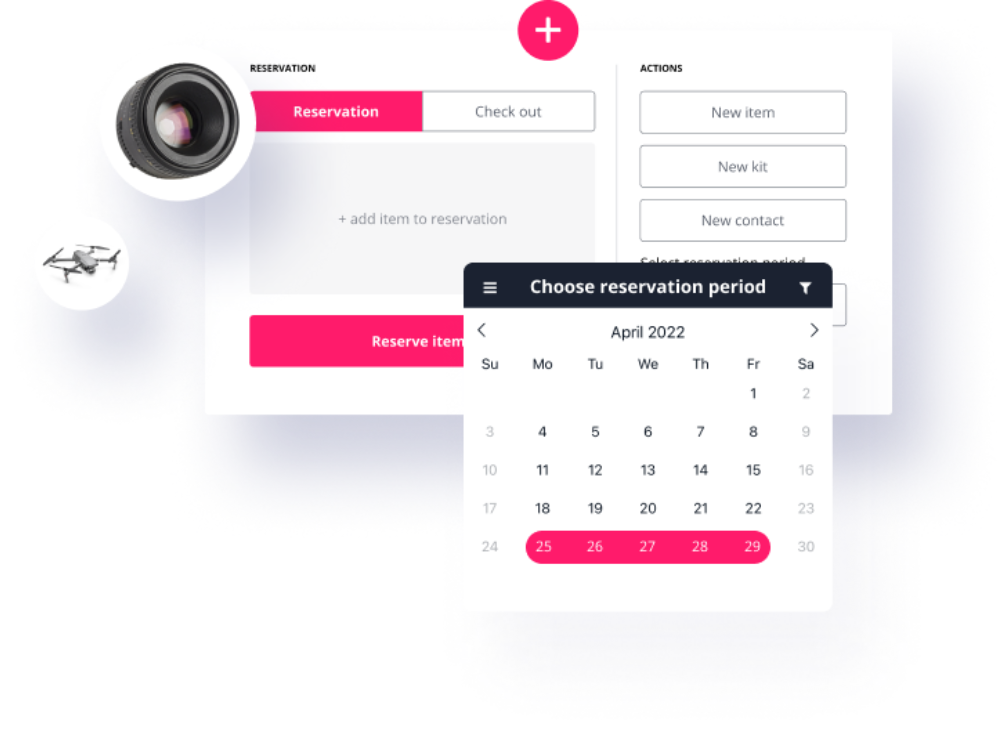
Agree on a loan agreement
When items leave the gear cage or the IT department but need to be returned by a specific date, you can create a simple equipment loan form. This is a legal contract between you and the student outlining the contact details and the terms and conditions of borrowing the equipment.
Such a loan agreement specifies the responsibilities and liabilities of both parties. You can toss in clauses that hold the borrower accountable for any damages or for returning the gear fashionably late. Seal the deal with an electronic signature, and we’ll make sure it’ll always be saved to our system.
For more info on Equipment Loan Agreements, check out this page!
Streamline long-term gear assignment
Video gear is usually used for a dedicated amount of time, such as for the duration of a film project. That’s when you’d simply use ‘Reservations’, given its typical workflow: A student needs gear, reserves it, stops by the gear cage to check out the gear, uses the gear for a defined amount of time, and then returns it by checking the gear back in when they’re finished. However, with IT gear, it's more of a long-term commitment. The equipment doesn’t move around as frequently. For instance, students can use their assigned laptops for the entire duration of the school year.
Memorizing who has which items is totally fine when you're dealing with only a handful of people. But once you need to do this with hundreds of items and people, you’ll need help. Yes, we all do. Luckily, we’ve built that need into our app with ‘Custody’.
Long-term gear assignment, or custody, works like an infinite check-out. You can register the equipment you have loaned and specify the borrower without the need to select a return date or location. When you assign custody of an item, you can easily track who has borrowed which equipment and for how long. It’s ideal for when you’re lending out equipment for a really short or really long duration, like IT gear. 😉
Curious to see what Custody looks like? Here’s a look into the app!

Hold every student accountable for losses and damages
When students lose or damage the school’s gear, whether it’s camera gear or IT gear, it can have a significant impact on the school's budget. 💸
With Cheqroom, you increase accountability and reduce the risk of getting your gear back damaged or, worse, never seeing it coming back. By having a centralized overview of all your valuable equipment, you can quickly identify who is responsible for each item. Knowing that they can be held accountable will make the students handle the gear more carefully and with respect.
Want to know more? Read our ‘5 ways to hold students accountable for equipment’ guide here.
Reports, reports, reports
What gear is used most? What are the busiest months and times in the gear cage? What type of laptop breaks down the most? Don’t worry if you don't have the answers just yet... With our feature ‘Reports’, you’ll be able to pull detailed stats and know the ins and outs of your equipment in no time.
Another plus: Keeping an eye on your numbers helps to track depreciation and manage warranties and insurance claims effectively.
Want more info? Check out this blog post on Reports or this help article on how to check Depreciation in Cheqroom.

Tailored solutions for schools
Cheqroom understands the unique needs of colleges and universities. Different from a business, schools are dealing with hundreds of students who can use the gear for a dedicated amount of time and need to be held accountable for it. So, to recap, how can Cheqroom help:
- Students can easily reserve and check out gear on their own
- Make all the nitty-gritty details official with a loan agreement
- Allow students to use IT gear for a longer period of time without losing track of what’s being used by whom
- Increase accountability and reduce the chances of losing or damaging the gear
- Back up all your smart and financial decisions with detailed reports
Dealing with the numerous challenges of managing your equipment is in the past. It’s time to focus on what truly matters - empowering your students with the tools and gear they need to succeed.
Curious to hear what others think of Cheqroom?
👉🏼 See how other universities and colleges are using Cheqroom here:
👉🏼 See how Futurdata is managing their IT gear with Cheqroom here.
To learn more about how Cheqroom can revolutionize your school's IT gear management, book a demo today! In the meantime, check out Cheqroom’s solutions for schools here.
More blog articles











