
Printable Asset Labels
Asset labels play a critical role in asset management. Why not print some of your own?
What are printable asset labels?
Printable asset stickers contain essential information to streamline asset management processes. A printable asset tag is a physical label designed to be affixed to an organization's assets, equipment, or other tangible resources. Asset labels contain vital information, including the asset's name, barcode, or QR code.

When scanned, printable labels automatically update the asset's status and information in our Asset Management Software, reducing the chances of human error and enhancing data accuracy. By using asset labels, organizations can also gain data insights into utilization rates. This helps businesses optimize resource allocation, avoid unnecessary purchases, and ensure assets are utilized to their full potential, resulting in increased productivity and cost savings.

How To Make Printable Asset Labels
Scan barcodes (or QR codes) on your assets to identify them and check out equipment on the go. No need for expensive hardware: identify assets in seconds using your phone with Cheqroom’s built-in scanner.At Cheqroom, we understand that every asset will have unique requirements based on the environment it's used, whether it's a laptop, tablet, IT equipment, or audio-visual equipment. We offer durable, high-quality printable asset labels suitable for various conditions, including standard labels, metalized vinyl labels, and durable laminated vinyl labels. You can even customize your tags to match your brand or company.
Here is how you can create your own custom labels for your equipment:
- Choose your asset tag: You can use your own existing barcodes for tags or choose from our variety of tag shapes and sizes.
- Choose your logo: For some of our tags, you can upload an image of your company logo for a professional, custom look.
- Order your tags: Let us do the work or print them yourself on a Dymo LabelWriter, Zebra printer, or on plain Avery-style label sheets.
- Affix to gear: Once you have your equipment tags in place, you're ready to go.
- Start scanning: Use the Cheqroom mobile app to easily pinpoint and track the location of your assets by scanning your custom labels.
How To Use Asset Labels?
Place your custom asset tags and attach them to the corresponding assets. Place the labels in a visible and easily scannable location on the asset, such as the top, front, or back. In the Cheqroom Asset Management Software, check to make sure the information on the labels matches the asset's information, including its name, ID, and any other details.
Use our mobile app to scan the QR code or barcode during check-in and check-out. By scanning the asset's dynamic tag during this process, you can identify and track the asset's location in real time within the app. This provides a complete audit trail and valuable insights for decision-making about asset usage, repairs, or retirement.

By combining printable asset labels with our powerful Asset Management Software, organizations can significantly improve the asset management processes, enhance accuracy, and streamline asset tracking and monitoring throughout the entire lifecycle.

Keep track of asset locations
Never lose equipment again. Cheqroom’s barcode tracking system lets you keep records of all your asset’s locations. Always know where your assets are, who is using them and when they are due back.
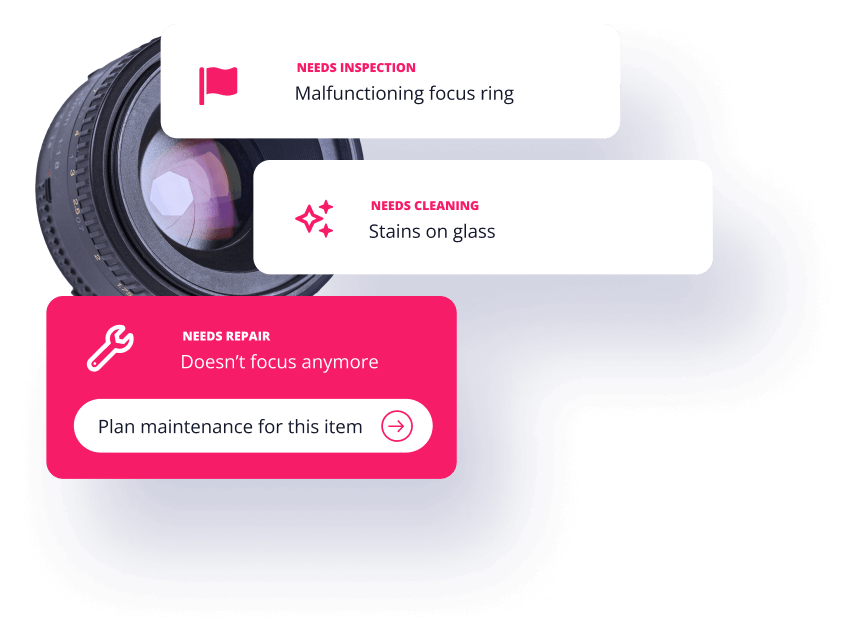
Plan your asset maintenance
Users can easily flag broken equipment or report any issues in the app. The person in charge of repairs gets notified automatically and can schedule repairs right away.
Testimonial
Barcode tracking is really helpful in identifying assets: you know exactly which piece of equipment you need because it’s tagged. It’s just easier to find stuff.
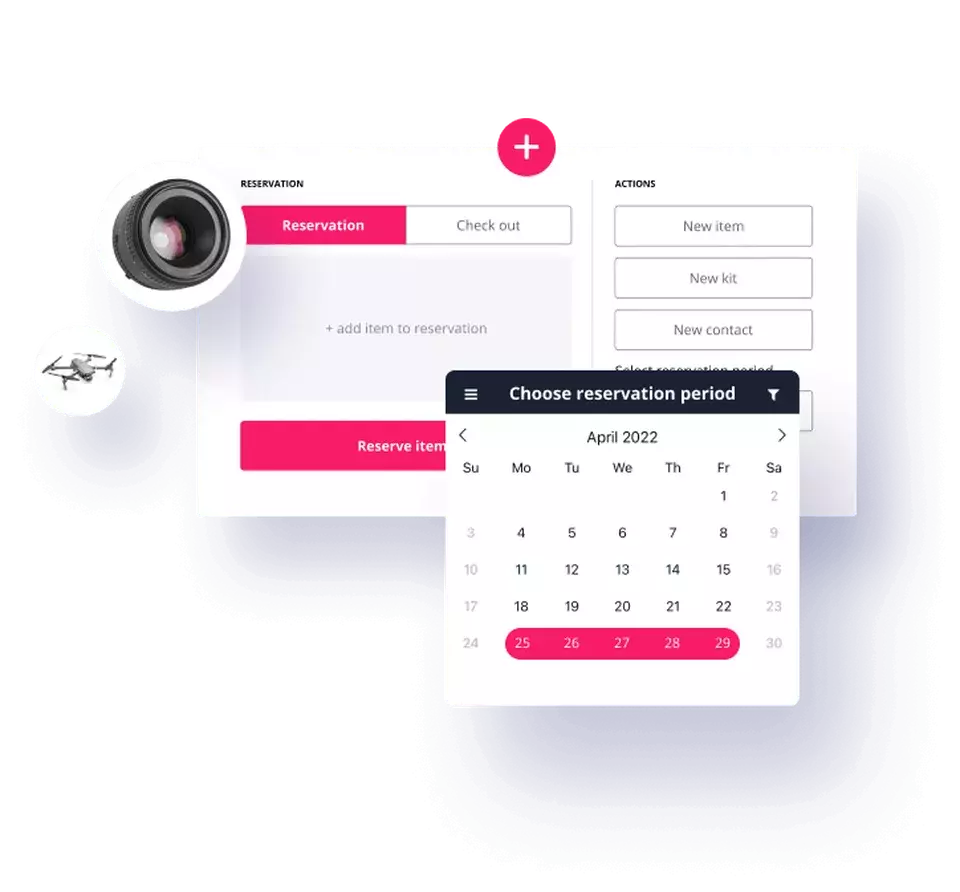
Get real about reservations
Say goodbye to endless e-mails and double bookings. Cheqroom syncs reservations with your calendar in real-time for reliable scheduling. Or let your team in on the fun with access to the equipment schedule and self-service reservations. Are things getting crazy? Restrict bookings as you see fit – you’re the boss, after all.

Get usage insights
See how equipment is used, when, where, and by whom. Plan ahead by keeping track of the busiest times and pending repairs. Boost accountability and incentivize on-time equipment returns.

Try our barcode tracking software
Start a 7-day trial.
No strings attached. No credit card required.


