
Is your AV equipment in tune for the new semester?
1. Learn from what went wrong

So, you set up operations at the equipment room during the summer, thinking it would work for the entire school year… but it didn’t.
And that’s okay.
The good news about starting a new semester is that you have the mistakes from last semester to learn from.
Closely analyze your data, look for better solutions, both physical solutions like better shelving and virtual solutions like decent equipment management software, decide whether or not you need a helping hand to manage your equipment, etc.
A good idea would be to look at the times of the week when most equipment is checked out or checked in. Maybe you’re overwhelmed, and a few extra hours from a student worker at strategic times could help a lot. If you’re using Cheqroom, identifying those strategic times only takes a few clicks with the Busiest Times Report.
Cheqroom tip: Good news for the Cheqroom users among you: all admins now get a weekly activity report of their accounts. It tells you exactly how your equipment is being used. Never skip a beat.
2. Do a quick inventory

You’ve probably done an inventory at the beginning of the school year. And because it has only been a few months, your equipment should still be fine.
It’s still a good idea to quickly check if all your equipment is properly inventoried before the start of the new semester, though.
Out with the old, in with the new. Make sure to remove equipment that is no longer being used and to add any new equipment your department or faculty purchased for the new semester.
You can’t possibly test every single piece of equipment, so ask for your students’ help. Encourage students to report any issue they encounter. When equipment is checked back in, set aside the items with issues and carefully investigate those issues and perform repairs if needed.
Cheqroom tip: In the app, all you need to do is set up different types of flags (eg: needs maintenance, needs repair) students can quickly pick one from.
3. Get students involved
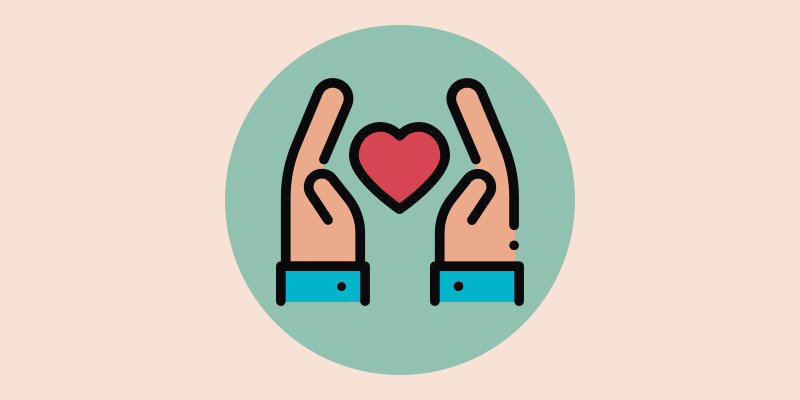
To get students more involved with the upkeep of your equipment, it might be a good idea to reward students who:
Always bring back their equipment on time
Make timely reservations
Report problems (items needing maintenance or cleaning)
A good way to reward your most punctual students would be to give them the first choice when booking their favorite or your most wanted equipment.
Cheqroom tip: New semester, clean slate. Time to give those sloppy students a second chance! Did you block any contact last semester because they weren’t respecting your equipment? Let’s unblock them. But before you do, export the list of blocked contacts and send them an email to tell them they are given a second chance and remind them about the equipment regulations.
4. No more excuses for late returns

Make sure the rules are clear: remind students of the rules in place for equipment loans at your faculty or department. If you need to update your loan agreements, make sure to notify your students of the changes and have them sign the documents when they first check out an item.
If you’re using an equipment checkout app, setting notifications for reservation dates and due dates will help you greatly. If you’re not using any software, set up a smart system that helps you remind students whenever equipment goes overdue. You could use a simple signout form together with an Excel spreadsheet with all the checkouts sorted by the due date and check it first thing every morning.
If any items haven’t been returned, send out a reminder for those items. Doing this manually can get pretty time-consuming, especially when too many students get sloppy… so make sure you have your email templates ready.
Or, you might want to consider using equipment booking software. It’s an investment you’ll definitely get back: you’ll have more time to manage the equipment room, stay on top of maintenance, get a better overview of how your equipment is used, etc. See it for yourself with our ROI calculator.
Cheqroom tip: For each user, the timeline now shows a history of all messages and notifications that were sent. Even the automated messages. This way, you can always go back to an item’s timeline and check what reminders have been sent out. No more excuses.
5. Check your asset labels

Last but not least: make sure your equipment is still labeled properly. It might only be a little sticker on a camera, lens, or microphone; your asset labels are the foundation of good equipment management.
Check every piece of equipment and make sure:
It still has an asset label,
The QR code, barcode, or any other identification you use is still readable (both by you & your scanner),
The asset label is in good condition and will last another semester.
Replace the labels that need replacing and ensure they match the data in your equipment management software or any other system you use.
Want to know more about equipment management? Sign up for our newsletter!
More blog articles











