
Tool Tracking
Cheqroom's Tool Tracking System offers a streamlined and efficient way to manage your equipment inventory. With barcode scanning and real-time updates, you can easily track the location and condition of your assets.
What Is Tool Tracking?
Asset tracking is the monitoring and managing of physical equipment or tools within an organization. By using Cheqroom's tracking software, organizations can ensure efficient use, availability, and maintenance of their equipment. Additionally, they can track tool and equipment location, status, maintenance history, and usage.Cheqroom is designed to integrate seamlessly with other business systems, such as maintenance management software and procurement systems. This integration streamlines workflows and enhances overall efficiency.
Tool Tracking Best Practices
Implementing effective tracking practices is essential for organizations that rely on tools and equipment to optimize their operations. Here are some best practices:
- Create an Inventory List: Establishing an accurate inventory of your organization's tools and equipment serves as the foundation for managing your tools. Include details about each asset, like the type of tool, serial number, purchase date, and current location.
- Choose the Right Software: Investing in a dedicated tool-tracking software like Cheqroom can help significantly streamline your management. Look for features like barcode or RFID tagging, real-time tracking capabilities, and robust reporting functionalities.
- Determine What Tools To Track: Categorize your tools by high-value and low-value based on their importance, value, and frequency of use to help you allocate resources efficiently.
- Assign Unique Identifiers to Each Tool: Every tool in your inventory should be assigned a unique identifier, such as a barcode, QR code, or RFID tag. These identifiers should be affixed to the tools and linked to your tracking system's digital record. Unique identifiers ensure each tool can be easily distinguished and tracked accurately with Cheqroom.
- Enable Tool Check-In and Check-Out: Implementing a system for checking out your tools helps prevent misplaced or lost tools. Scanning unique identifiers enhances accountability and provides a clear record of who is responsible for each tool.
The Advantages of Using Tool Tracking Software
Tool Tracking from Cheqroom offers several advantages for organizations relying on tools and equipment to streamline operations.
Cheqroom allows organizations to create a centralized database of their tools to give them a clear overview of tool inventory so they can manage and locate assets easily. Instantly check the status and location of any tool in your inventory by utilizing barcodes and QR codes, reducing the risk of tool loss or misplacement.
Cheqroom's software also helps streamline the check-in and check-out processes. Employees can easily check tools in and out using their mobile devices, reducing administrative overhead and errors.
Incorporating Cheqroom into an organization's asset-tracking process empowers teams to manage tools more effectively, resulting in cost savings, increased efficiency, and improved overall operations. Cheqroom's user-friendly interface and comprehensive features make it a valuable asset for any organization that relies on tools and equipment.

Keep track of your assets
Track your AV or IT assets and prevent them from disappearing or getting damaged. You’ll increase accountability, as everyone always knows who’s using which asset.

Make assets accessible
Let users book assets in advance, or check out gear on the go. Just a quick scan of the barcode with your phone is enough to update the asset inventory.
Testimonial
My colleagues no longer call me to ask asset management questions. They just quickly check availabilities in Cheqroom.

All your assets, one app
Cheqroom's asset management system gives you a real-time overview of assets’ locations and due back dates. Search through your records and easily find all the asset information and attachments (receipts, warranty certificates) you need right away.

Assign user roles & permissions
Grant access to users, let them book assets on their own and let them sign a digital agreement upon check-out. You’ll save time, and users will be accountable for the assets they use and their condition upon return.

Integrated asset label scanning
Use your phone to identify assets in seconds with CHEQROOM’s built-in scanner. Avoid confusion about having the right items and take human error out of the equation.
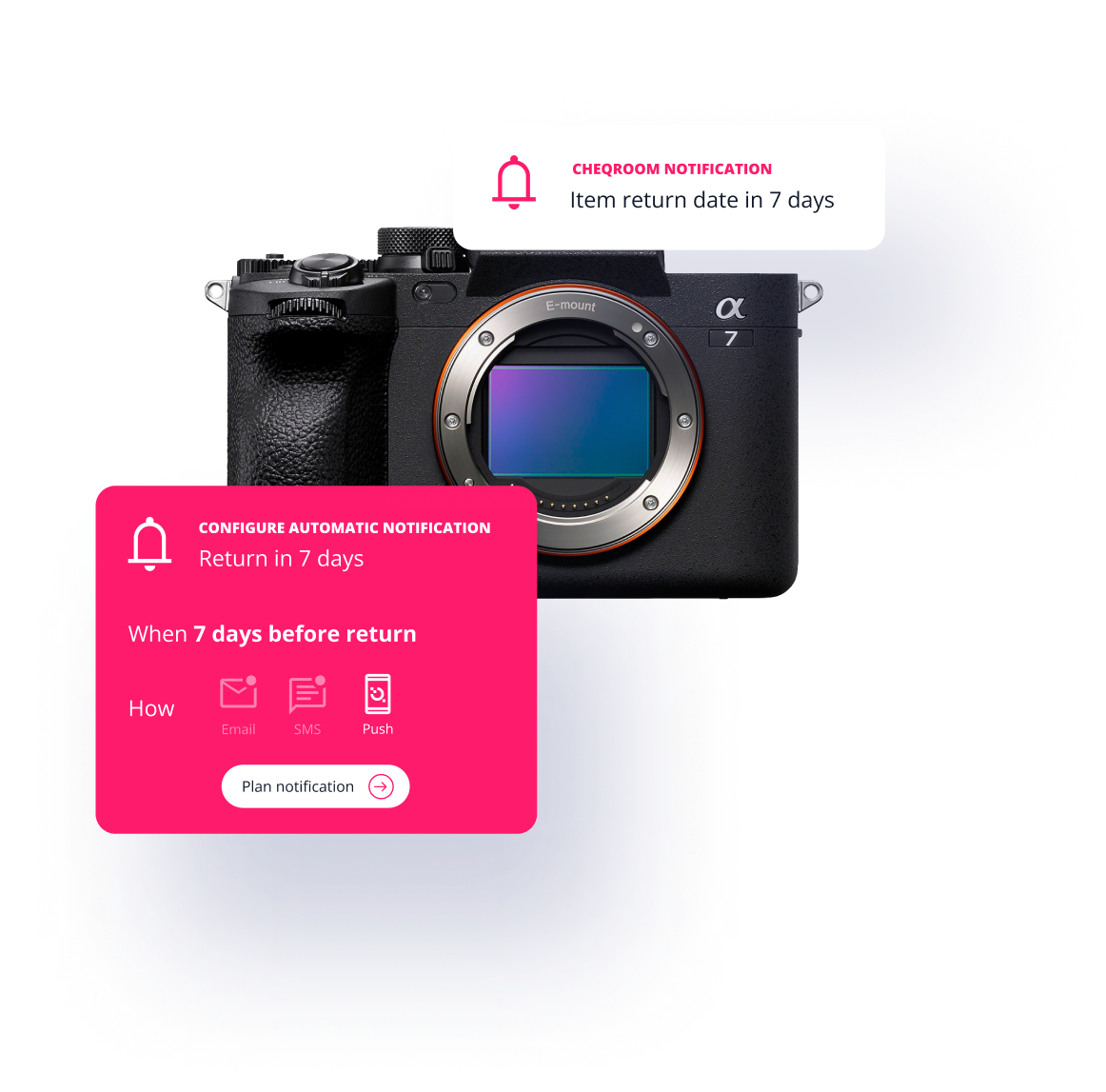
Better teamwork, better asset management
You’re done with manual record-keeping! Our asset management app is always up-to-date and accurate! Keep everyone in the loop with automated email, push, SMS and Slack notifications.

Manage your assets like a pro
Start your 7-day free trial. No strings attached.
Or skip the line and book a demo today.


