
See How Cheqroom Works in 6 Simple Steps
Take charge of your equipment, spaces, and inventory instantly! Cheqroom is fast to set up, simple to use, and adapts to the way you work.
Easily Take Control of Your Assets While Empowering Your Teams
Managing valuable, constantly moving equipment is challenging, and mistakes can lead to significant costs. Our intuitive, collaborative interface supports organizations throughout their workflows, meeting their needs regardless of how they work.
See how it works in 1 minute


1. Import Your Resources
Upload all your gear, spaces and inventory in one click. Add details that matter most like brand, model, warranty dates, or capacity, and Cheqroom automatically pairs your assets with the right images. It’s that easy.

2. Personalize Your Workflow
Whether you manage multiple locations or just one, Cheqroom can adapt. Customize user access levels, set up workflows for specific teams, and organize your equipment and resources in the way that works best for you. Admin-managed, self-service, a combination, set rules, restrictions, and access. Just that simple.
Admin-managed
Admins maintain complete control by handling all checkouts and returns.
Self-Service
Team members independently reserve and use equipment within preset guidelines.
Hybrid Approach
Team members make reservations while admins verify and oversee the process.

3. Reserve Equipment, Spaces or Inventory
Know what’s ready to use and what’s not—instantly. Cheqroom lets you reserve equipment or spaces online and checks the status of every item, whether it’s available, reserved, checked out, or under maintenance to avoid double bookings.

4. Check-Out Equipment or Spaces
Streamline check-outs with features like prepared lists, check-out agreements, and online signatures. Ensure the right person gets the right equipment or spaces at the right time, while maintaining accountability.

5. Manage Everything from the App
Stay on top of your inventory wherever you are. Book equipment or spaces, flag issues, run inventory checks, or sign agreements directly through Cheqroom’s app. You can even scan barcodes with your phone to speed things up.

Ready to level up your equipment operations?
Book a demo today to see how Cheqroom can revolutionize the way your team manages their equipment, spaces and inventory.
Let's talk!

6. Generate Actionable Reports
No more guesswork! Track usage patterns, evaluate team productivity, and make smarter purchase decisions. Cheqroom turns raw data into insights, empowering your business to work smarter, not harder.
The Only Asset Management Solution Built for Sharing Assets Across People.
Cheqroom is the only solution designed specifically for managing shared equipment and spaces.
Why it Works for Teams:
- Integrate workflows seamlessly across employees and departments.
- Manage multiple locations effortlessly with tools optimized for distributed teams.
- Avoid scheduling conflicts with real-time equipment and space availability updates.

Your Inventory’s Lifespan, Reimagined
Cheqroom makes managing your assets simple at every stage—from acquisition to disposal.
- Track every piece of equipment’s history, including usage, repairs, and replacements.
- Plan more effectively with maintenance reminders and end-of-life alerts for gear.
- Reduce downtime with an always-ready system that ensures your tools are in top shape.

Streamline Your Logistics
Track and manage logistics in one central system. Create and hand off equipment kits to logistics teams or third-party operators. Monitor all transfers, verify equipment status, or do automatic counts on the spot all-in-one tool.
Key Benefits:
- Sync reservations, returns, and maintenance schedules.
- Get notified when equipment is overdue or requires attention.
- Centralized dashboards make multi-site management simple and intuitive.
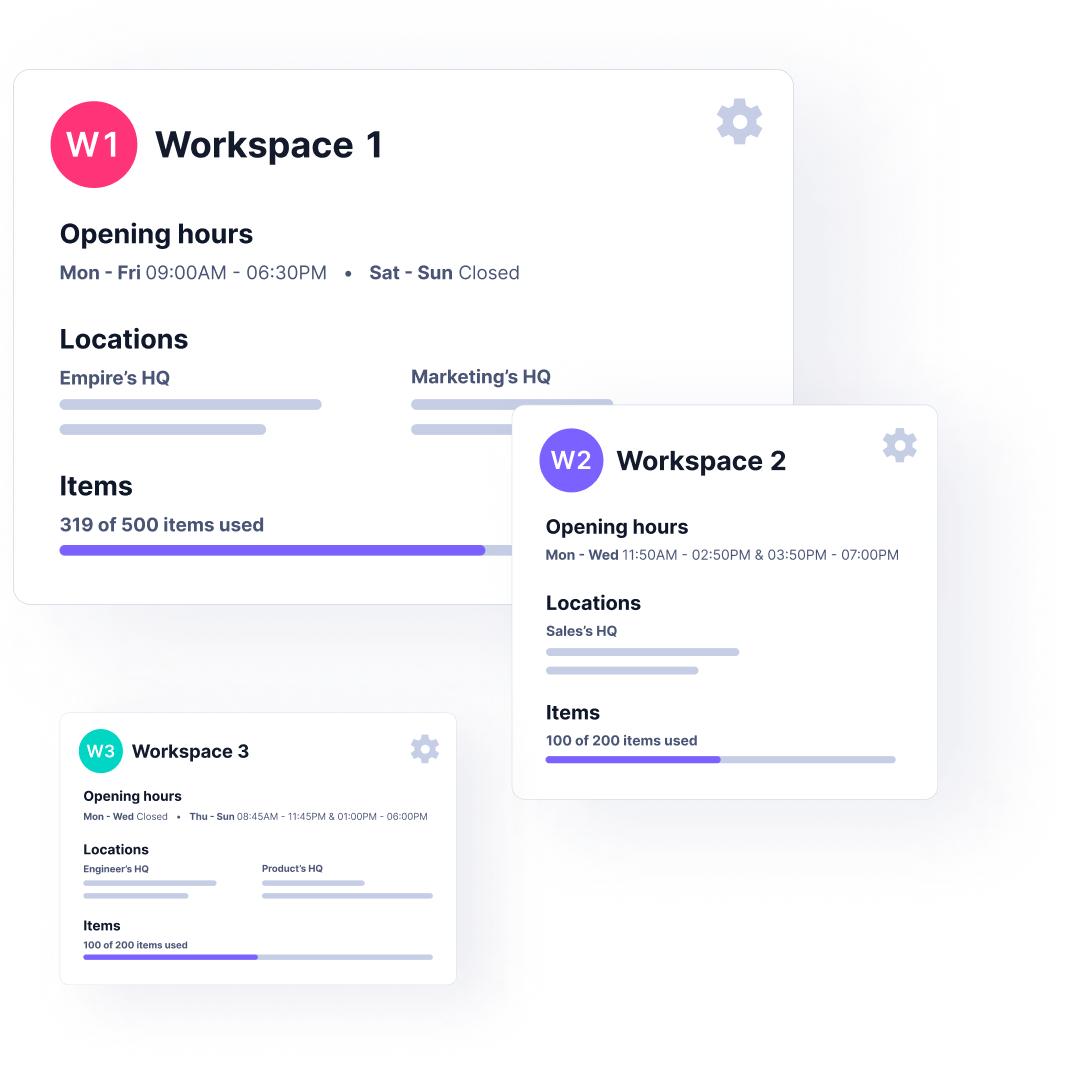
Customize & Optimize
Every business is unique. That’s why Cheqroom allows you to configure your system for maximum productivity.
Why Cheqroom Stands Out:
- Tailor workflows based on your specific needs and processes.
- Comprehensive reports provide critical business insights to improve operations.
- Dedicated settings for managing user roles and permissions, ensuring security and accountability.
Award-Winning. Industry-Leading. Customer-Loved.

World-Class Support at Your Service
At Cheqroom, we prioritize your success. Whether you’re just getting started or optimizing your setup, our team of industry experts is ready to help you every step of the way.


