
How to Create an Equipment Inventory List
Minds will be blown
Managing equipment without an equipment inventory list is like a broken pencil; it’s pointless. If you're in charge of a lot of equipment, such as IT equipment, cameras, sound, lighting, and drones, then this is the right blog for you.
We will walk you through all the important columns of information that you definitely don't want to miss when creating your own list.
❗️ At the end, we will reveal a magic trick that will change your life forever. Minds will be blown!
Are you the kind of person who’d rather watch the movie than read the book? Then Oswaldo’s video will be more your thing:
Why a proper equipment inventory list matters
Why is it important to have a proper equipment inventory list? There are a couple of reasons:
- Full overview: To have a view of every item inside your gear cage
- Auditing & insurance purposes
- Prioritizing: It helps you prioritize which equipment to buy next based on the purchase date

Let’s start
Ok, enough chit-chat. Let’s get to it.
Start by opening a new document in Google Spreadsheet, Excel, or Numbers. Next, add all your equipment in one column, and give it the title ‘Name’ or something similar.
This is where it gets interesting. Once you’ve added all your gear, create the next columns: ‘Brand’, ‘Model’, and ‘Category’. The latter will come in handy when you have different categories of items, such as laptops, phones, cameras, etc, making it easy to filter them.

Your equipment inventory list should look like this:
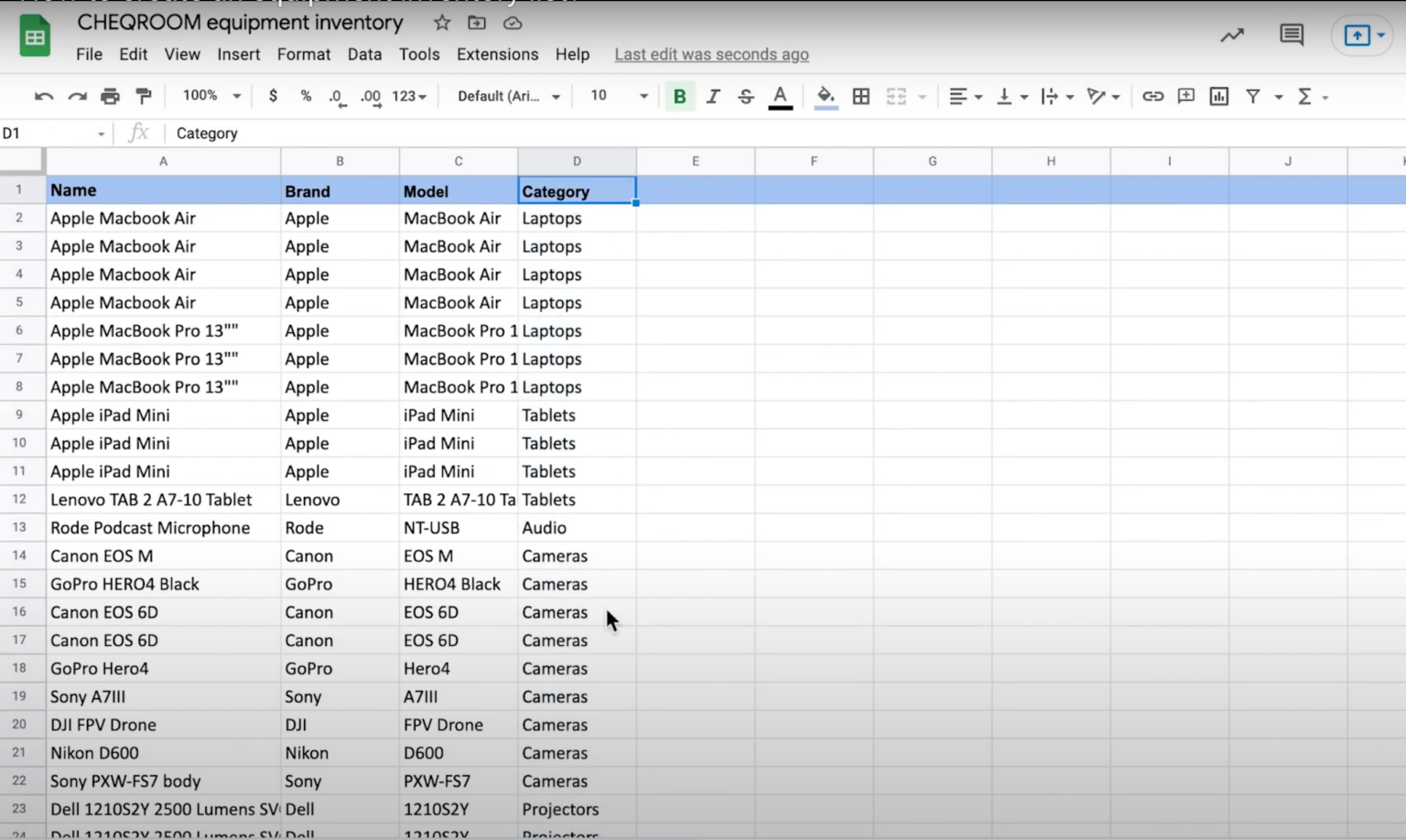
Next, add the columns ‘Purchase price’, ‘Purchase date’, and ‘Warranty date’. This will come in handy when an item is broken.
Congratulations 🎉, you have created a basic equipment inventory list!
Equipment management tips and tricks
To take your equipment management to the next level ⬆️, we recommend using barcodes. For us at Cheqroom, equipment without barcodes is like Facebook without friends, YouTube without videos, and Google without results – did we make it clear that it is very important to us?
For example, imagine your company is moving 40 identical laptops from one office to another. How will you know which one was yours? Unless you pasted some screaming, off-brand stickers on them, you won’t.
To solve this problem, you can label them with asset tags. Then all you have to do is scan the code to see which laptop belongs to whom. It’s best to add a ‘Barcode’ column in your equipment inventory list too.
If you have several locations where your equipment is stored, you should add a column for ‘Location’ as well. By using the filter, you can easily see which location holds what equipment – no more ending up in the wrong equipment room, thank goodness.
Lastly, you should add a column for ‘Description’ because certain items might require some extra information. For example, you could write down how to use a specific lens, some technical details, or what department can have access to what.
Great list, but limited…
Yay! Your equipment inventory list is complete now 🙌🏾! But the show must go on, and you will have to purchase new gear over the years. If you have a rapidly growing inventory, adding everything to this list might seem like a never-ending story. Besides, it would get messy very quickly.
Besides, this equipment inventory list contains limited information. For instance, you cannot see who has the equipment or how much your equipment is worth given that it has already been in use. Or imagine working with a freelancer who should only get restricted access to the list?
Build the ultimate equipment inventory list with Cheqroom
What if we told you there’s software that will solve all these problems? You guessed it; it’s called Cheqroom!
This is what your equipment inventory list would look like in Cheqroom:
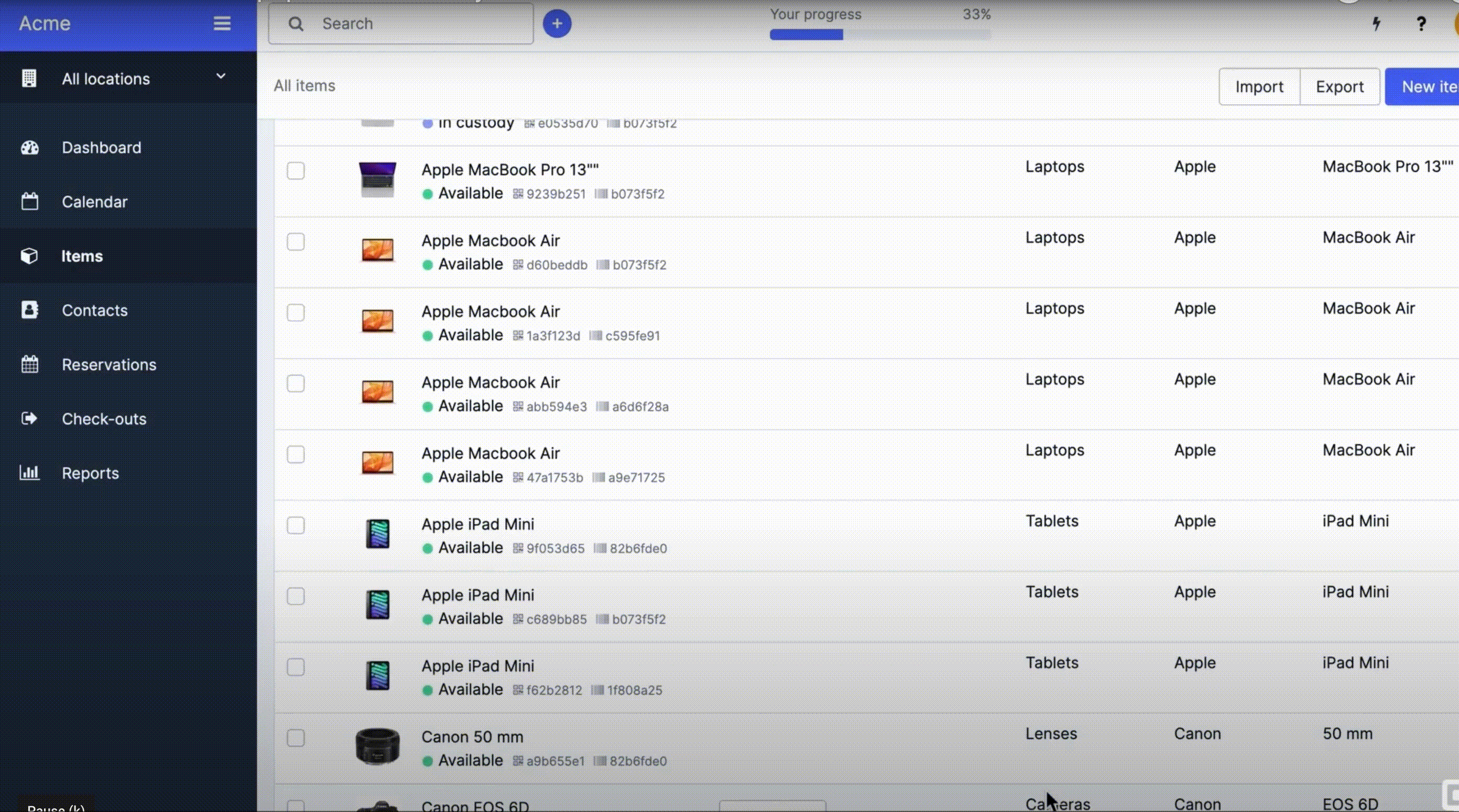
Cheqroom automatically generates pictures of all your equipment, calculates the deprecation, shows you the history of the equipment, gives you reports, shows you who reserved the equipment or has the equipment now, and much more. Sounds good, right? You can check it out and sign up for a free trial.
If you want more tips and tricks about equipment management from beginner to pro, subscribe to our YouTube channel to learn more.
More blog articles






